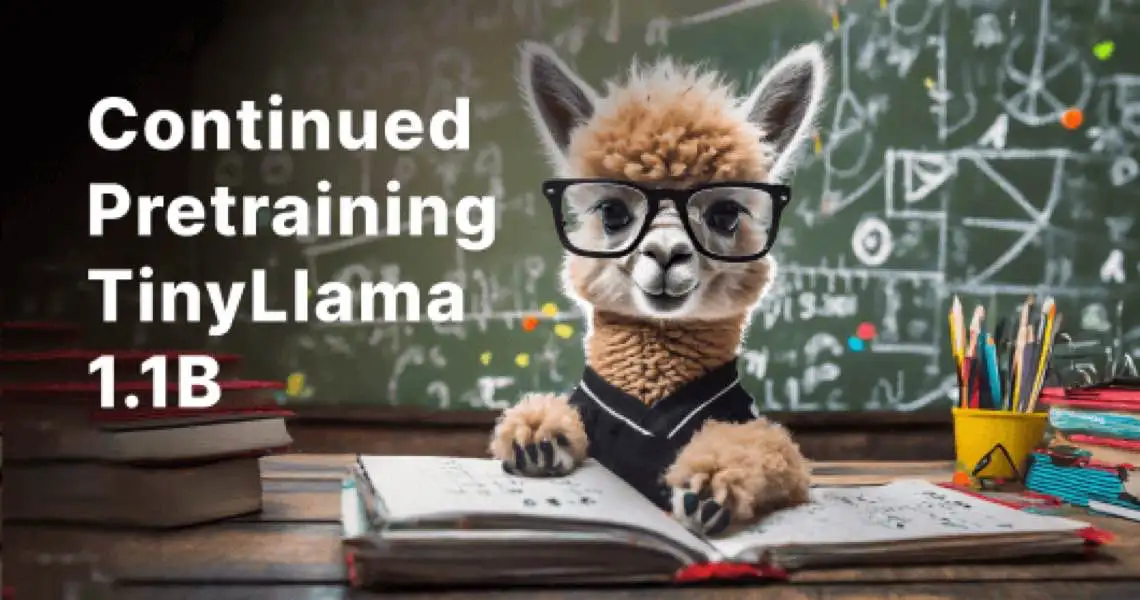This document explains how to pretrain LLMs using LitGPT.
You can pretrain models in LitGPT using the litgpt pretrain API starting with any of the available architectures listed by calling litgpt pretrain without any additional arguments:
litgpt pretrainShown below is an abbreviated list:
ValueError: Please specify --model_name <model_name>. Available values:
Camel-Platypus2-13B
...
Gemma-2b
...
Llama-2-7b-hf
...
Mixtral-8x7B-v0.1
...
pythia-14m
For demonstration purposes, we can pretrain a small 14 million-parameter Pythia model on the small TinyStories dataset using the debug.yaml config file as follows:
litgpt pretrain \
--model_name pythia-14m \
--config https://raw.githubusercontent.com/Lightning-AI/litgpt/main/config_hub/pretrain/debug.yaml
The simplest way to get started with pretraining on a small custom dataset is by using the TextFiles data module, which lets you pretrain a dataset from a folder containing plain text files.
Note
This approach adds a beginning-of-sequence token at the beginning of each text file. However, it otherwise assumes that you have already cleaned the text files, for example, removing any unwanted characters and inserting beginning-of-sequence and end-of-sequence tokens if applicable in case a text file conists of multiple documents.
Warning
Using this approach is only recommended for small datasets. Since text data is highly compressible, it is often stored in compressed format, and often in file formats where documents can be loaded row by row without having to load entire files at once. In other words, this TextFiles approach is only feasible to store the data in plain text files due to the limited size.
For datasets that take up multiple gigabytes, we recommend preprocessing it with LitData and then reading it from a local directory or S3 connection using --data LitData.
For instance, assume you stored a number of text files in a custom_pretraining_dataset folder (we recommend avoiding small files and concatenating them to files of at least 50 Mb for efficiency):
~ ls -lh custom_pretraining_data
total 3225M
-rw-r--r-- 1 sebastian 50M Apr 2 18:31 combined_1.txt
-rw-r--r-- 1 sebastian 50M Apr 2 18:31 combined_2.txt
-rw-r--r-- 1 sebastian 50M Apr 2 18:31 combined_3.txt
-rw-r--r-- 1 sebastian 50M Apr 2 18:31 combined_4.txt
-rw-r--r-- 1 sebastian 50M Apr 2 18:31 combined_5.txt
...You can then use the TextFiles API to pretrain a model (here a small pythia-14m model for illustration purposes) from scratch as follows:
litgpt download \
--repo_id EleutherAI/pythia-14m \
--tokenizer_only true
litgpt pretrain \
--model_name pythia-14m \
--tokenizer_dir checkpoints/EleutherAI/pythia-14m \
--data TextFiles \
--data.train_data_path custom_pretraining_data \
--train.learning_rate 0.005 \
--train.lr_warmup_steps=200
Often, it makes sense to adopt an existing pretrained model and further pretrain it on our own custom data. The existing pretrained model can be either our own pretrained model or a model downloaded from a model hub.
Note
This approach assumes that you have already cleaned the text files, for example, removing any unwanted characters and inserting beginning-of-sequence and end-of-sequence tokens if applicable.
Warning
Using this approach is only recommended for small datasets. Since text data is highly compressible, it is often stored in compressed format, and often in file formats where documents can be loaded row by row without having to load entire files at once. In other words, this TextFiles approach is only feasible to store the data in plain text files due to the limited size.
For datasets that take up multiple gigabytes, we recommend preprocessing it with LitData and then reading it from a local directory or S3 connection using --data LitData --data.path path/to/your/data.
For instance, let's assume we download a Pythia model:
litgpt download --repo_id EleutherAI/pythia-14mNext, assume we have a custom dataset stored in text files similar to the Pretrain on custom data above. We can further pretrain the Pythia model via the --initial_checkpoint_dir setting as follows:
litgpt pretrain \
--model_name pythia-14m \
--initial_checkpoint_dir checkpoints/EleutherAI/pythia-14m \
--out_dir new_phi-2_checkpoint \
--data TextFiles \
--data.train_data_path custom_pretraining_data \
--train.learning_rate 0.005 \
--train.lr_warmup_steps=200
You can find an end-to-end LitGPT tutorial for pretraining a TinyLlama model using LitGPT here.
Lightning Thunder is a source-to-source compiler for PyTorch, which is fully compatible with LitGPT. In experiments, Thunder resulted in a 40% speed-up compared to using regular PyTorch when finetuning a 7B Llama 2 model.
For more information, see the Lightning Thunder extension README.
The following Lightning Studio templates provide LitGPT pretraining projects in reproducible environments with multi-GPU and multi-node support:
| Pretrain LLMs - TinyLlama 1.1B |
|
| Continued Pretraining with TinyLlama 1.1B |
|