-
Notifications
You must be signed in to change notification settings - Fork 96
New issue
Have a question about this project? Sign up for a free GitHub account to open an issue and contact its maintainers and the community.
By clicking “Sign up for GitHub”, you agree to our terms of service and privacy statement. We’ll occasionally send you account related emails.
Already on GitHub? Sign in to your account
Unable to administer Local or Remote Server with control-panel with Docker v4.3.2+ #59
Comments
|
@vharseko have you had any luck with this? Is there anything I can do to help/any other information you may need me to provide? |
|
I just ran succesfully an OpenDJ Docker instance (latest tag). The following incantation was used:
I could NOT run the control-panel app from inside the container so I downloaded the zip OpenDJ release and ran
|
|
@vharseko I know this has been quiet for a while, any updates or any additional information I can provide? The behaviour appears to be the same even in the current version. |
|
Hello @nightah Are you still able to Administer remote server? or did you reslove it using specific version of OpenDJ? I am using Open Dj 4.4.5 and I am also facing the same problem, Cant administer Remote servers :( I get Connection Error when clicking "Manage Directories" |
|
Unfortunately no, the last version this worked for me was 4.3.2 as the issue was never addressed. |
|
@nightah Thank you for your update, So just want to understand so how are you using OpenDJ? Are you using old version OpenDj 4.3.2 OR Are you using CLI commands like dsconfig to do regular operations OR did you integrate Apache DS with Open DJ ? |
|
I manage it with phpLDAPadmin. Alternatively I believe you can install the Control Panel separately outside of Docker with the latest version and this should work, however, this is not necessary for me. |
|
please check 4.4.14 |
|
@vharseko it still isn't working and there's not a whole lot of information to be able to debug what's going on. docker run --rm -it --net=host --user=root --entrypoint /opt/opendj/bin/control-panel -e DISPLAY=$DISPLAY -v "$HOME/.Xauthority:/root/.Xauthority:rw" -v "/srv/docker/.ldap/instance.loc:/opt/opendj/instance.loc" -v "/srv/docker/.ldap/opendj:/opt/opendj/data" -v "$HOME/tmp:/tmp" openidentityplatform/opendjResults in the following: The log specified contains the following contents: |
|
We have seen both last night for the first time on one of 5 quite identical systems:
The second issue did not occur afterwards and could be worked around by creating a new shell session. |
|
I have spent more hours than I would care to admit in this problem today and discovered that I can reliably make it work if I install: xauth, xterm, libxtst6. This will install a ton of other dependencies but I don't care as long as it works. Maybe I can optimize/refine at a later point. So using the official docker from opendj just:
And you're golden. I also had problems to connect remotely. I (the client) connected through ssh to the server where OpenDJ container is running (no ssh installed in the container itself and not Just modified the proposed script with my image and xeyes, xclock just worked ootb. OpenDJ didn't work until installed the packages mentioned earlier. |
|
It seems I'm hitting this same issue. I've installed OpenDJ 4.6.1 locally (not using Docker) and when I try to use Note that tools like |
WOW!!! I would have never figured this out. Indeed increasing Java memory solves it and works fine |
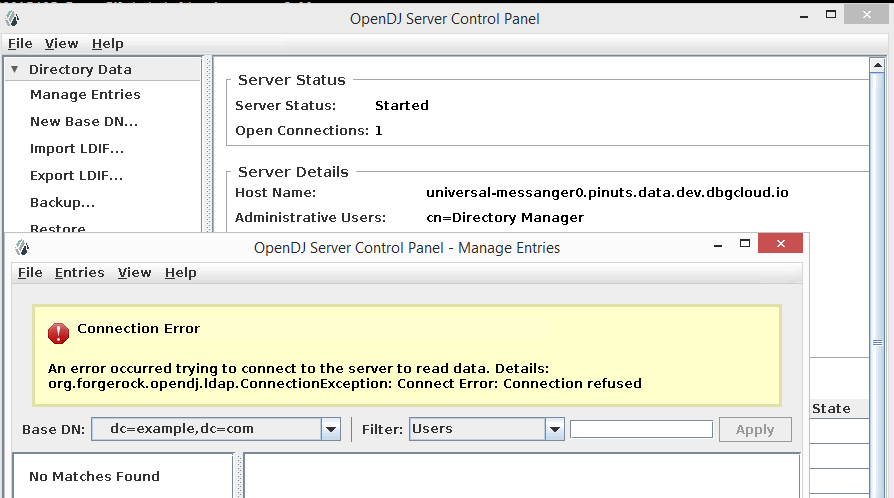


Describe the bug
As of the latest update I am unable to administer my server using the Local or Remote Server options via the control-panel application within the Docker container.
Similar to issue #16.
To Reproduce
Steps to reproduce the behavior:
Expected behavior
The control-panel to launch, providing the ability to administer the local server.
Screenshots
https://nerv.cx/fx1zu
https://nerv.cx/fx1zv
Desktop (please complete the following information):
Additional context
All of the tests and errors are running OpenDJ version 4.4.1 in Docker, along with the control-panel of version 4.4.1.
It appears that when the Bind DN and Password and filled in and the OK button is pressed that the following error is thrown in the background:
I am launching the control panel with the following command:
docker run --rm -it --net=host --user=root --entrypoint /opt/opendj/bin/control-panel -e DISPLAY=$DISPLAY -v "$HOME/.Xauthority:/root/.Xauthority:rw" -v "/srv/docker/.ldap/instance.loc:/opt/opendj/instance.loc" -v "/srv/docker/.ldap/opendj:/opt/opendj/data" openidentityplatform/opendjIf I attempt to manage a remote server the following error is presented:
Along with the following in the background:
The text was updated successfully, but these errors were encountered: