2019-05-11: There is now a great fork of this: SwiftCrossCompilers which provides ready-made toolchains. Highly recommended!
End of April 2017 Johannes Weiß added custom toolchain support to Swift Package Manager. Johannes also provided a script which shows how to build an Ubuntu toolchain for x86-64. So what we did is take that script and make it produce a Swift 4.2.1 cross compiler toolchain for the Raspberry Pi (arm64v8) Ubuntu Bionic port.
What this is good for? You can build Raspberry Pi Swift binaries on a Mac. Like this:
mkdir helloworld && cd helloworld
swift package init --type=executable
swift build --destination /tmp/cross-toolchain/arm64v8-ubuntu-bionic-destination.json
file .build/debug/helloworld
.build/debug/helloworld: ELF 64-bit LSB shared object, ARM aarch64, \
version 1 (SYSV), dynamically linked, \
interpreter /lib/ld-linux-aarch64.so.1, \
for GNU/Linux 3.7.0, with debug_info, not stripped
(We also have a toolchain kit which does the reverse, compile macOS Swift binaries on a Raspberry Pi: macos)
What we are going to do is build a Swift 4.2 cross compilation toolchain for ARM Ubuntu Bionic. Here we are going to use the Swift 4.2 package manager and the Swift 4.2 compiler.
Requirements:
- Xcode 10 or later (http://developer.apple.com/)
- a Raspi 3 w/ Ubuntu Bionic (e.g. via Hypriot)
Recommended:
First download our script and make it executable: build_arm64v8_ubuntu_cross_compilation_toolchain, e.g. like:
pushd /tmp
curl https://raw.githubusercontent.com/AlwaysRightInstitute/swift-mac2arm-x-compile-toolchain/swift-4.2-arm64v8/build_arm64v8_ubuntu_cross_compilation_toolchain \
| sed "s/$(printf '\r')\$//" \
> build_arm64v8_ubuntu_cross_compilation_toolchain
chmod +x build_arm64v8_ubuntu_cross_compilation_toolchain
Next step is to download Swift 4.2 tarballs. We need the macOS pkg for the host compiler and a Raspberry Pi tarball for the Swift runtime. On Raspi arm64v8 we are using the 4.2 build by @futurejones (thanks!):
pushd /tmp
curl -L -o swift-4.2.1-futurejones-ubuntu-bionic.tar.gz https://www.dropbox.com/s/fzaxi1hz18w01rz/swift-4.2.1-futurejones-ubuntu-bionic.tar.gz?dl=1
curl -o swift-4.2.1-RELEASE-osx.pkg https://swift.org/builds/swift-4.2.1-release/xcode/swift-4.2.1-RELEASE/swift-4.2.1-RELEASE-osx.pkg
Those are a little heavy (~500 MB), so grab a 🍺 or 🍻. Once they are available, build the actual toolchain using the script (it will take a minute or two to build through the dependencies):
pushd /tmp
./build_arm64v8_ubuntu_cross_compilation_toolchain \
. \
swift-4.2.1-RELEASE-osx.pkg \
swift-4.2.1-futurejones-ubuntu-bionic.tar.gz
If everything worked fine, it'll end like that:
OK, your cross compilation toolchain for Raspi Ubuntu Bionic is now ready to be used
- SDK: /tmp/cross-toolchain/arm64v8-ubuntu-bionic.sdk
- toolchain: /tmp/cross-toolchain/swift.xctoolchain
- SwiftPM destination.json: /tmp/cross-toolchain/arm64v8-ubuntu-bionic-destination.json
Lets create a simple helloworld tool first:
mkdir helloworld && cd helloworld
swift package init --type=executable
swift build --destination /tmp/cross-toolchain/arm64v8-ubuntu-bionic-destination.json
Which gives:
Compile Swift Module 'helloworld' (1 sources)
Linking ./.build/aarch64-unknown-linux/debug/helloworld
Check whether it actually produced an ARM binary:
file ./.build/aarch64-unknown-linux/debug/helloworld
./.build/aarch64-unknown-linux/debug/helloworld: \
ELF 64-bit LSB shared object, ARM aarch64, \
version 1 (SYSV), dynamically linked, interpreter /lib/ld-linux-aarch64.so.1, \
for GNU/Linux 3.7.0, with debug_info, not stripped
Excellent! It worked. Now either copy your binary to a Raspi or test it using QEmu as described below.
If you are not using our
Docker image,
you may need to setup the LD_LIBRARY_PATH, so that the dynamic linker finds
the Swift runtime. E.g. like that:
sudo cat > /etc/ld.so.conf.d/swift.conf <<EOF
/usr/lib/swift/linux
/usr/lib/swift/clang/lib/linux
/usr/lib/swift/pm
EOF
sudo ldconfig
If that didn't work, you'll see an error like:
./helloworld: error while loading shared libraries: libswiftCore.so: \
cannot open shared object file: No such file or directory
Docker for Mac comes with QEmu support enabled, meaning that you can run simple ARM binaries without an actual Raspberry Pi.
docker run --rm --tty -i -v "$PWD/.build/debug/:/home/swift" \
helje5/arm64v8-swift:4.2.1 \
./helloworld
This works for simple builds, more complex stuff does not run in QEmu. Use a proper Pi for that :-)
Lets build something very useful, an ASCII cow generator.
The snapshot's swift package init produces a Swift 4 setup by default.
We want to use 3.1, so we do the setup manually:
mkdir vaca && cd vaca
cat > Package.swift <<EOF
import PackageDescription
let package = Package(
name: "vaca",
dependencies: [
.Package(url: "https://github.com/AlwaysRightInstitute/cows.git",
majorVersion: 1, minor: 0)
]
)
EOF
cat > main.swift <<EOF
import cows
print(vaca())
EOF
Then build the thing:
swift build \
--destination /tmp/cross-toolchain/arm64v8-ubuntu-bionic-destination.json
Fetching https://github.com/AlwaysRightInstitute/cows.git
Completed resolution in 1.28s
Cloning https://github.com/AlwaysRightInstitute/cows.git
Resolving https://github.com/AlwaysRightInstitute/cows.git at 1.0.4
warning: PackageDescription API v3 is deprecated and will be removed in the future; used by package(s): vaca
Compile Swift Module 'cows' (3 sources)
Compile Swift Module 'vaca' (1 sources)
Linking ./.build/aarch64-unknown-linux/debug/vaca
And you get the most awesome Swift tool:
docker run --rm --tty -i -v "$PWD/.build/debug/:/home/swift" \
helje5/arm64v8-swift:4.2.1 ./vaca
(___)
(o o)
__\_/__
//^^*^^\
/ * \
/ | * | \
\ |=====| /
"|_____|"
| | |
| | |
|_|_|
^ ^
COWNT
Wanna have Server Side Cows on the Pi? Try this: mod_swift. Having the cows on your Raspi is not enough? Get: CodeCows for Xcode and macOS, and ASCII Cows for iOS.
To build SwiftNIO projects, you need to point swift-build to the right pkgconfig folder in the cross-toolchain, for example:
export PKG_CONFIG_PATH=/tmp/cross-toolchain/arm64v8-ubuntu-bionic.sdk/usr/lib/aarch64-linux-gnu/pkgconfig
Otherwise you'll see linker errors. swift-build will still complain that it
can't find pkg-config, you can ignore that:
warning: failed to retrieve search paths with pkg-config; maybe pkg-config is not installed
Lets build a complete SwiftNIO based random-cow microservice. We cross-compile on the Mac and just run the finished binary on the RaspberryPi.
Create a directory for the project, add a Package.swift and a main.swift
file.
We are again using the cows module, and
MicroExpress
which is a tinsy NIO wrapper lib:
mkdir CowsServiceX && cd CowsServiceX
mkdir -p Sources/CowsServiceX
cat > Package.swift <<EOF
// swift-tools-version:4.2
import PackageDescription
let package = Package(
name: "CowsServiceX",
dependencies: [
.package(url: "https://github.com/AlwaysRightInstitute/cows.git",
from: "1.0.0"),
.package(url: "https://github.com/NozeIO/MicroExpress.git",
.branch("branches/swift-nio-lib"))
],
targets: [
.target(name: "CowsServiceX", dependencies: [ "cows", "MicroExpress" ])
]
)
EOF
cat > Sources/CowsServiceX/main.swift <<EOF
import MicroExpress
import cows
let app = Express()
app.get("/") { _, res, _ in
res.send(cows.vaca())
}
app.listen(1337, "0.0.0.0")
EOF
To compile this using the toolchain:
$ export PKG_CONFIG_PATH=/tmp/cross-toolchain/arm64v8-ubuntu-bionic.sdk/usr/lib/aarch64-linux-gnu/pkgconfig
$ swift build --destination /tmp/cross-toolchain/arm64v8-ubuntu-bionic-destination.json
Fetching https://github.com/AlwaysRightInstitute/cows.git
Fetching https://github.com/NozeIO/MicroExpress.git
Fetching https://github.com/apple/swift-nio.git
Fetching https://github.com/AlwaysRightInstitute/mustache.git
Fetching https://github.com/apple/swift-nio-zlib-support.git
Completed resolution in 10.79s
Cloning https://github.com/AlwaysRightInstitute/cows.git
Resolving https://github.com/AlwaysRightInstitute/cows.git at 1.0.4
Cloning https://github.com/apple/swift-nio-zlib-support.git
Resolving https://github.com/apple/swift-nio-zlib-support.git at 1.0.0
Cloning https://github.com/apple/swift-nio.git
Resolving https://github.com/apple/swift-nio.git at 1.12.0
Cloning https://github.com/NozeIO/MicroExpress.git
Resolving https://github.com/NozeIO/MicroExpress.git at branches/swift-nio-lib
Cloning https://github.com/AlwaysRightInstitute/mustache.git
Resolving https://github.com/AlwaysRightInstitute/mustache.git at 0.5.6
warning: failed to retrieve search paths with pkg-config; maybe pkg-config is not installed
Compile CNIOLinux shim.c
Compile CNIOSHA1 c_nio_sha1.c
Compile CNIOLinux ifaddrs-android.c
Compile CNIOZlib empty.c
Compile CNIOHTTPParser c_nio_http_parser.c
Compile CNIODarwin shim.c
Compile CNIOAtomics src/c-atomics.c
Compile Swift Module 'mustache' (6 sources)
Compile Swift Module 'cows' (3 sources)
Compile Swift Module 'NIOPriorityQueue' (2 sources)
Compile Swift Module 'NIOConcurrencyHelpers' (2 sources)
Compile Swift Module 'NIO' (55 sources)
Compile Swift Module 'NIOHTTP1' (9 sources)
Compile Swift Module 'MicroExpress' (8 sources)
Compile Swift Module 'CowsServiceX' (1 sources)
Linking ./.build/aarch64-unknown-linux/debug/CowsServiceX
$ file ./.build/aarch64-unknown-linux/debug/CowsServiceX
./.build/aarch64-unknown-linux/debug/CowsServiceX: \
ELF 64-bit LSB shared object, ARM aarch64, version 1 (SYSV), \
dynamically linked, interpreter /lib/ld-linux-aarch64.so.1, \
for GNU/Linux 3.7.0, with debug_info, not strippedYou can then scp this to your Raspi, e.g. we use (in combination with
docker-machine):
$ eval $(docker-machine env zpi3b)
$ scp ./.build/aarch64-unknown-linux/debug/CowsServiceX zpi3b:/tmp/
$ docker run --rm -d -v "/tmp:/tmp" \
--name CowsServiceX \
-p 1337:1337 \
helje5/arm64v8-swift:4.2.1 \
/tmp/CowsServiceX
Server running on: [IPv4]0.0.0.0/0.0.0.0:1337Hit it up at: http://zpi3b.local:1337/ and you get:
Reload to get a new random cow. It is a proper microservice, so test it out using curl:
All this works as well from within SwiftXcode! Just create a new SwiftXcode NIO project, develop your app on macOS using the default template.
To deploy, create an aggregate target with a script build phase that
invokes swift build and copies the result to your Raspi (or directly
builds on NFS).
- Ubuntu system headers and such for the toolchain are directly pulled from the Debian packages (which are retrieved from the Ubuntu repository)
- The cross compiler is just a regular clang/swiftc provided as part of a macOS toolchain. Yes, clang/swift are always setup as cross compilers and can produce binaries for all supported targets! (didn't know that)
- To trace filesystem calls on macOS you can use
fs_usage, e.g.:sudo fs_usage -w -f pathname swift(I only knewstrace;-) swift build --static-swift-stdlibdoes not currently work, but that is an easy fix if desired (static-stdlib-args.lnkneeds to be fixed to point to the right location)
Links:
- SwiftyLinkerKit
- LinkerKitIRCBot
- MicroExpress
- SwiftNIO
- SwiftXcode
- Hypriot - 64bit images
- DockerHub helje5/arm64v8-swift image
- DockerHub helje5/arm64v8-swift-dev image (w/ Emacs etc.)
- SwiftNIO on Raspi presentation PDF at ServerSide.swift Conf
Brought to you by The Always Right Institute and ZeeZide. We like feedback, GitHub stars, cool contract work, presumably any form of praise you can think of. We don't like people who are wrong.
There is the swift-arm Slack channel if you have questions about running Swift on ARM/Raspberry Pi.
|
ApacheExpress |
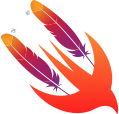
mod_swift |
ZeeQL |

Noze.io |
UXKit |






