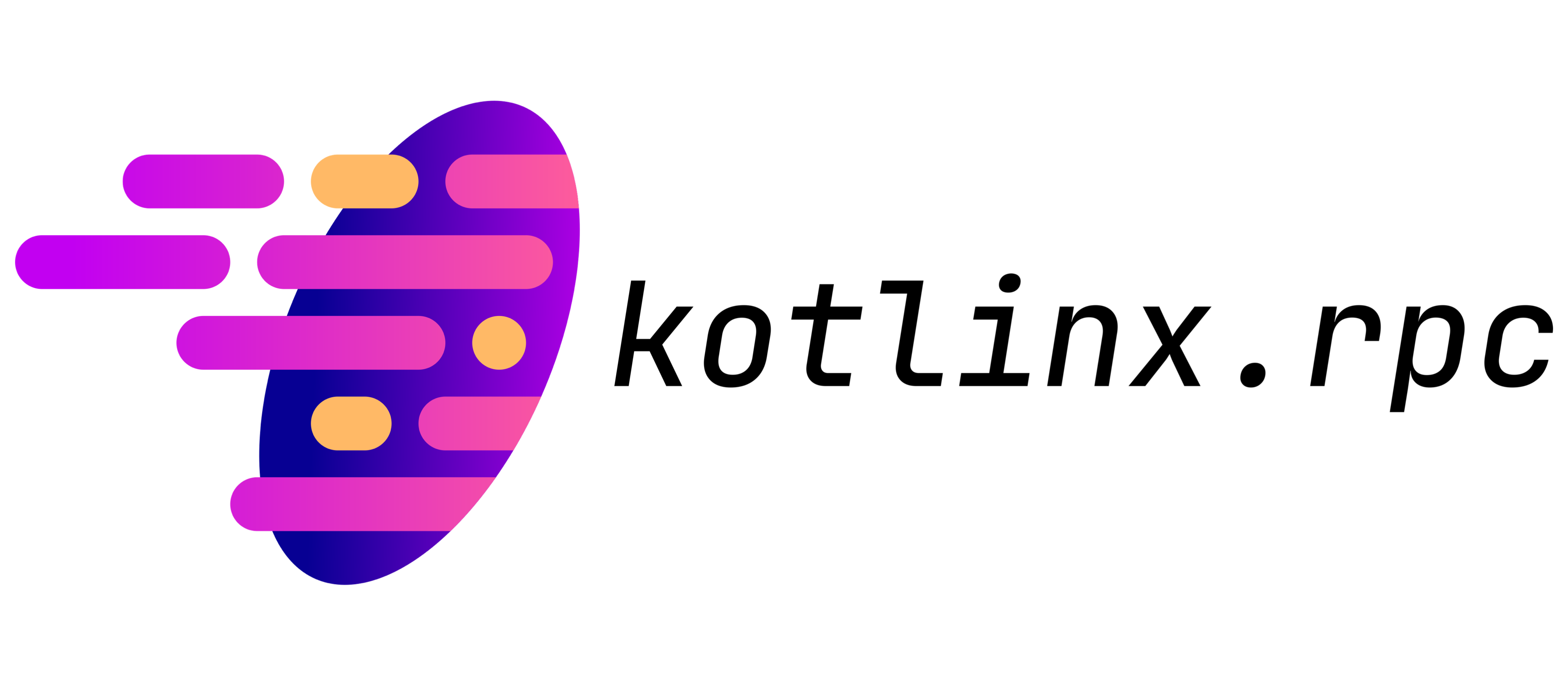
kotlinx.rpc is a Kotlin library for adding asynchronous Remote Procedure Call (RPC) services to your applications.
Build your RPC with already known language constructs and nothing more!
First, create your RPC service and define some methods:
import kotlinx.rpc.RPC
interface AwesomeService : RPC {
suspend fun getNews(city: String): Flow<String>
}In your server code define how to respond by simply implementing the service:
class AwesomeServiceImpl(override val coroutineContext: CoroutineContext) : AwesomeService {
override suspend fun getNews(city: String): Flow<String> {
return flow {
emit("Today is 23 degrees!")
emit("Harry Potter is in $city!")
emit("New dogs cafe has opened doors to all fluffy customers!")
}
}
}Then, choose how do you want your service to communicate. For example, you can use integration with Ktor:
fun main() {
embeddedServer(Netty, 8080) {
install(RPC)
routing {
rpc("/awesome") {
rpcConfig {
serialization {
json()
}
}
registerService<AwesomeService> { ctx -> AwesomeServiceImpl(ctx) }
}
}
}.start(wait = true)
}To connect to the server use the following Ktor Client setup:
val rpcClient = HttpClient { installRPC() }.rpc {
url("ws://localhost:8080/awesome")
rpcConfig {
serialization {
json()
}
}
}
streamScoped {
rpcClient.withService<AwesomeService>().getNews("KotlinBurg").collect { article ->
println(article)
}
}Check out our getting started guide for a thorough overview of all components and features.
kotlinx.rpc has the following plugin dependencies:
- The
org.jetbrains.kotlinx.rpc.pluginwill set up BOM and code generation for targets in the project. - The
org.jetbrains.kotlinx.rpc.platformwill only set up BOM. It is useful when you want to split your app into modules, and some of them will contain service declarations, thus using code generation, while others will only consume them. - The
com.google.devtools.kspis required by the library. Corresponding configurations will be set up automatically byorg.jetbrains.kotlinx.rpc.pluginplugin.
To use the kotlinx.rpc Gradle plugins, you need to add the following repositories in the settings.gradle.kts file:
pluginManagement {
repositories {
maven(url = "https://maven.pkg.jetbrains.space/public/p/krpc/maven")
gradlePluginPortal()
}
}Example of plugins setup in a project's build.gradle.kts:
// build.gradle.kts
plugins {
kotlin("jvm") version "1.9.24"
kotlin("plugin.serialization") version "1.9.24"
id("com.google.devtools.ksp") version "1.9.24-1.0.20"
id("org.jetbrains.kotlinx.rpc.plugin") version "0.1.0"
}To use kotlinx.rpc runtime dependencies, you need to add our Space repository to the list of project repositories:
repositories {
maven("https://maven.pkg.jetbrains.space/public/p/krpc/maven")
mavenCentral() // for other dependencies, e.g. Ktor
}And now you can add dependencies to your project:
dependencies {
// client API
implementation("org.jetbrains.kotlinx:kotlinx-rpc-runtime-client")
// server API
implementation("org.jetbrains.kotlinx:kotlinx-rpc-runtime-server")
// serialization module. also, protobuf and cbor are available
implementation("org.jetbrains.kotlinx:kotlinx-rpc-runtime-serialization-json")
// transport implementation for Ktor
implementation("org.jetbrains.kotlinx:kotlinx-rpc-transport-ktor-client")
implementation("org.jetbrains.kotlinx:kotlinx-rpc-transport-ktor-server")
// Ktor API
implementation("io.ktor:ktor-client-cio-jvm:$ktor_version")
implementation("io.ktor:ktor-server-netty-jvm:$ktor_version")
}You can see example projects in the samples folder.
kotlinx.rpc is designed to be transport agnostic.
That means that the library aims to provide the best RPC experience regardless of how the resulting messages are transferred.
That allows for easy integration into existing solutions, such as Ktor, without the need to rewrite code.
Just plug-in kotlinx.rpc, provide it with means to transfer encoded data (or use out-of-the-box integrations) and it will run.
With enough time it might even work with avian carriers.
kotlinx.rpc provides its own transfer protocol called kRPC, which takes responsibility for tracking serializing and handling other complex request operations.
When using kRPC you only need to provide a transport or choose from the officially supported ones:
- Ktor transport
Besides that, one can even provide their own protocol or integration with one to use with services and kotlinx.rpc API with it.
Though possible, it is much more complicated way to use the library and generally not needed.
kotlinx.rpc aims to provide most common protocols integrations as well as the in-house one called kRPC.
Integrations in progress:
- Integration with gRPC (in prototype)
kotlinx.rpc heavily relies on Kotlin compiler plugin to be able to generate client service implementations and other needed code.
That results in the need to be bound to Kotlin compiler version and the versions of library,
so kotlinx.rpc version may look like this: 1.9.10-1.0.0, where the prefix (1.9.10) is the Kotlin version and the suffix (1.0.0) is the kotlinx.rpc feature (or core) version.
To mitigate inconveniences related to the need to update Kotlin version then one wants to have newer version of the library
kotlinx.rpc provides all its feature releases for all stable releases of the 3 last major Kotlin versions. Currently, they are:
- 1.7.0, 1.7.10, 1.7.20, 1.7.21, 1.7.22
- 1.8.0, 1.8.10, 1.8.20, 1.8.21, 1.8.22
- 1.9.0, 1.9.10, 1.9.20, 1.9.21, 1.9.22, 1.9.23, 1.9.24
That generates resulting versions 1.7.0-1.0.0, 1.7.10-1.0.0, etc.
To simplify project configuration, our Gradle plugin sets proper library version automatically using BOM, based on the project's Kotlin version:
plugins {
kotlin("jvm") version "1.9.24"
id("org.jetbrains.kotlinx.rpc.plugin") version "1.0.0"
}
dependencies {
implementation("org.jetbrains.kotlinx:kotlinx-rpc-runtime") // version is 1.9.24-1.0.0 is set by Gradle plugin
}kotlinx.rpc is an official JetBrains product and is primarily developed by the team at JetBrains, with
contributions from the community.
Community support is available on the Kotlin Slack kotlinx-rpc channel
If you find a security vulnerability in kotlinx.rpc, we kindly request that you reach out to the JetBrains security team via
our responsible disclosure process.
Please see the contribution guide and the Code of conduct before contributing.

