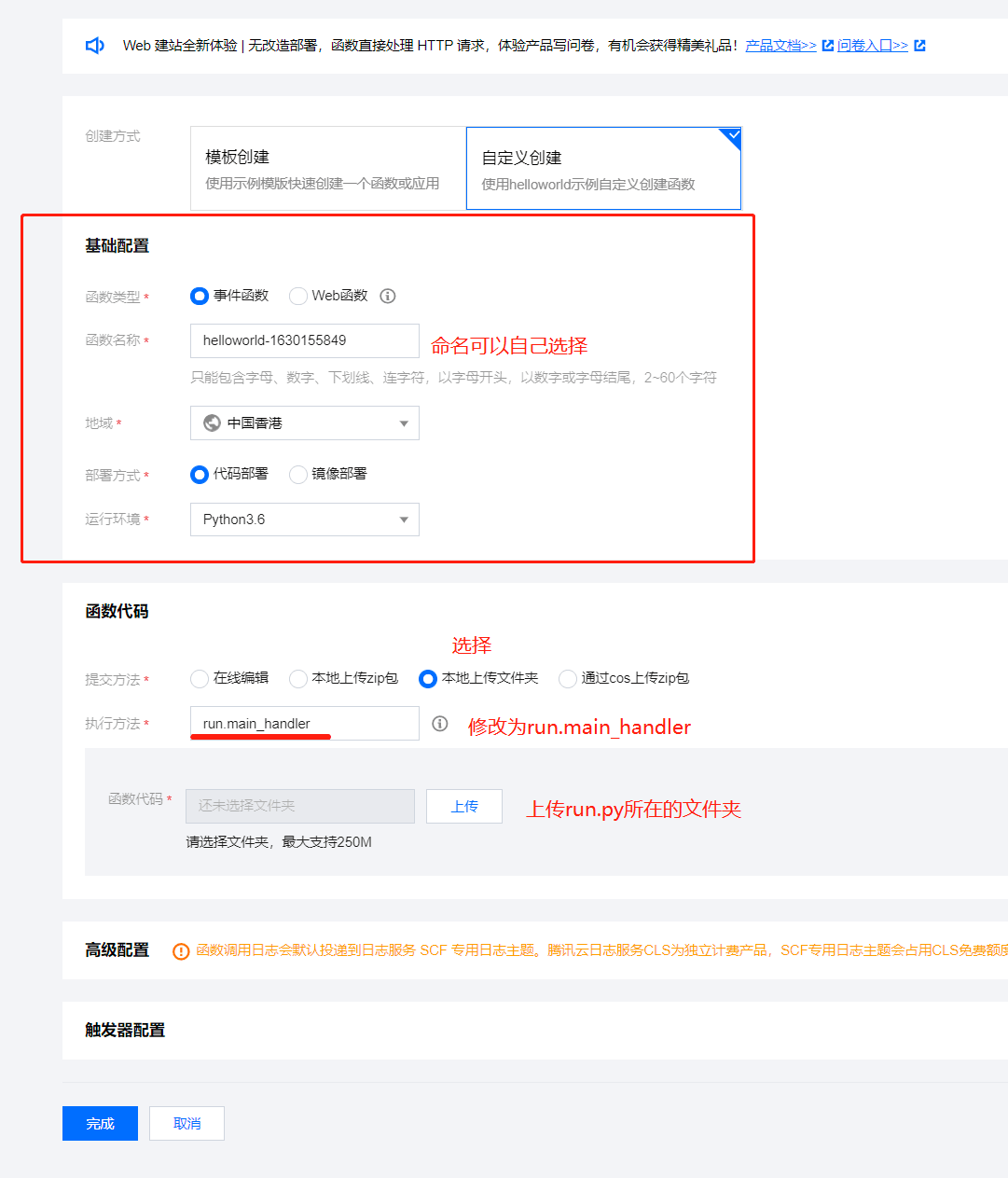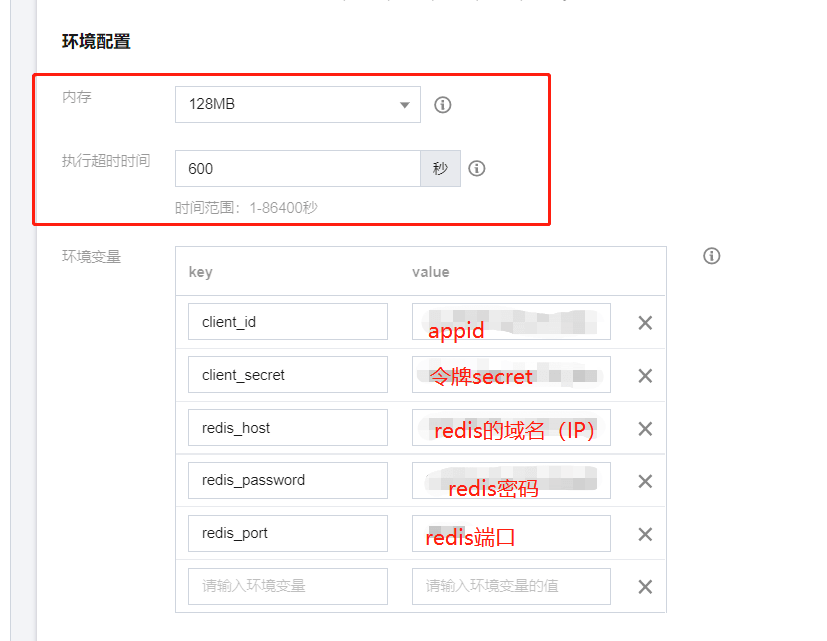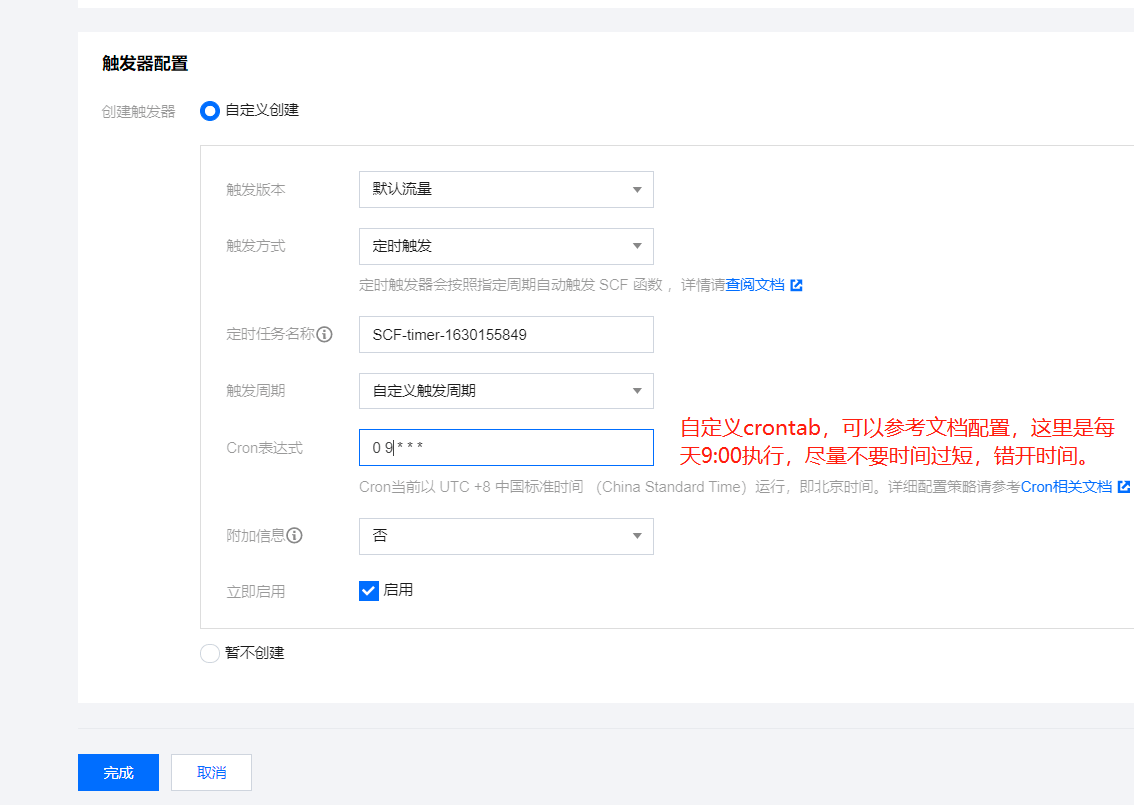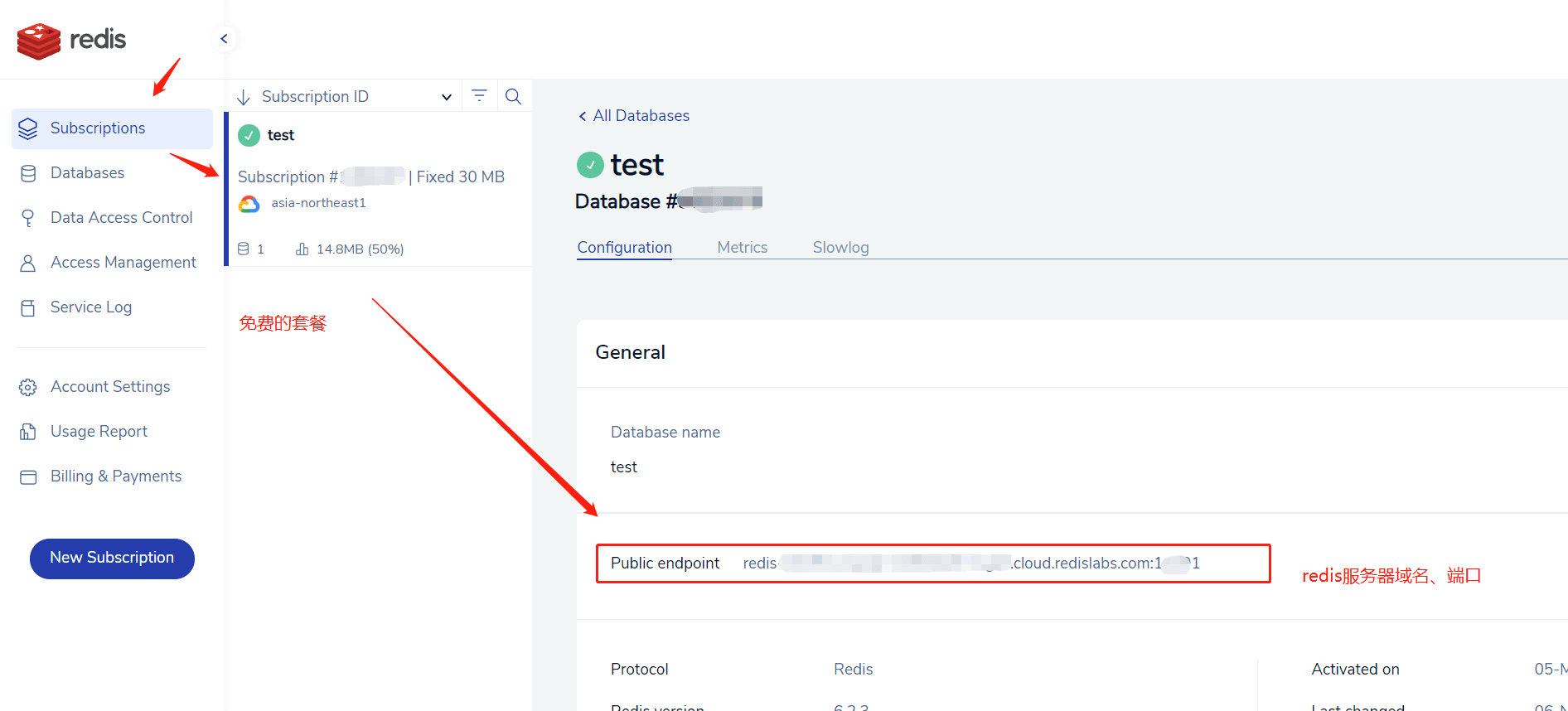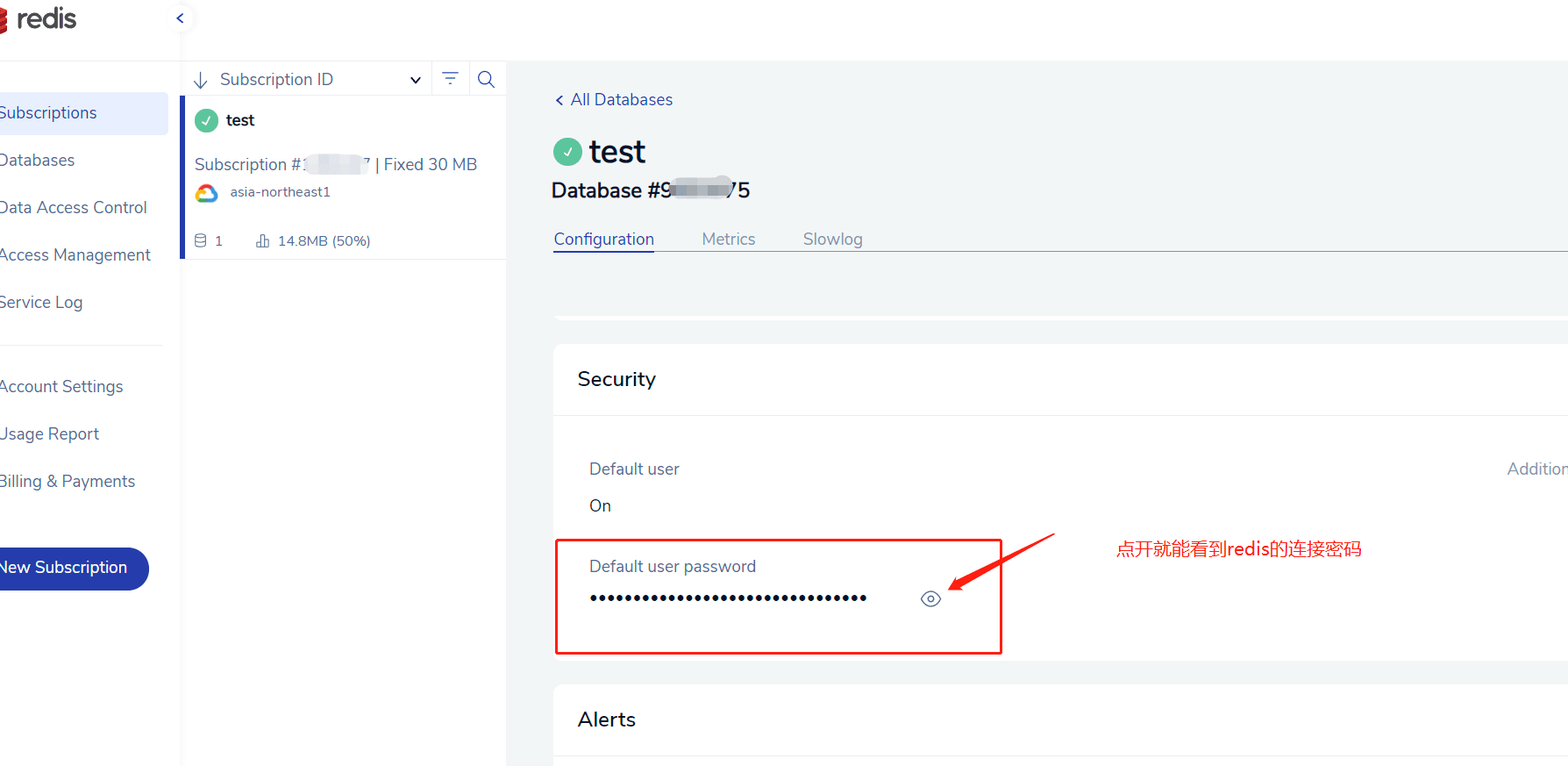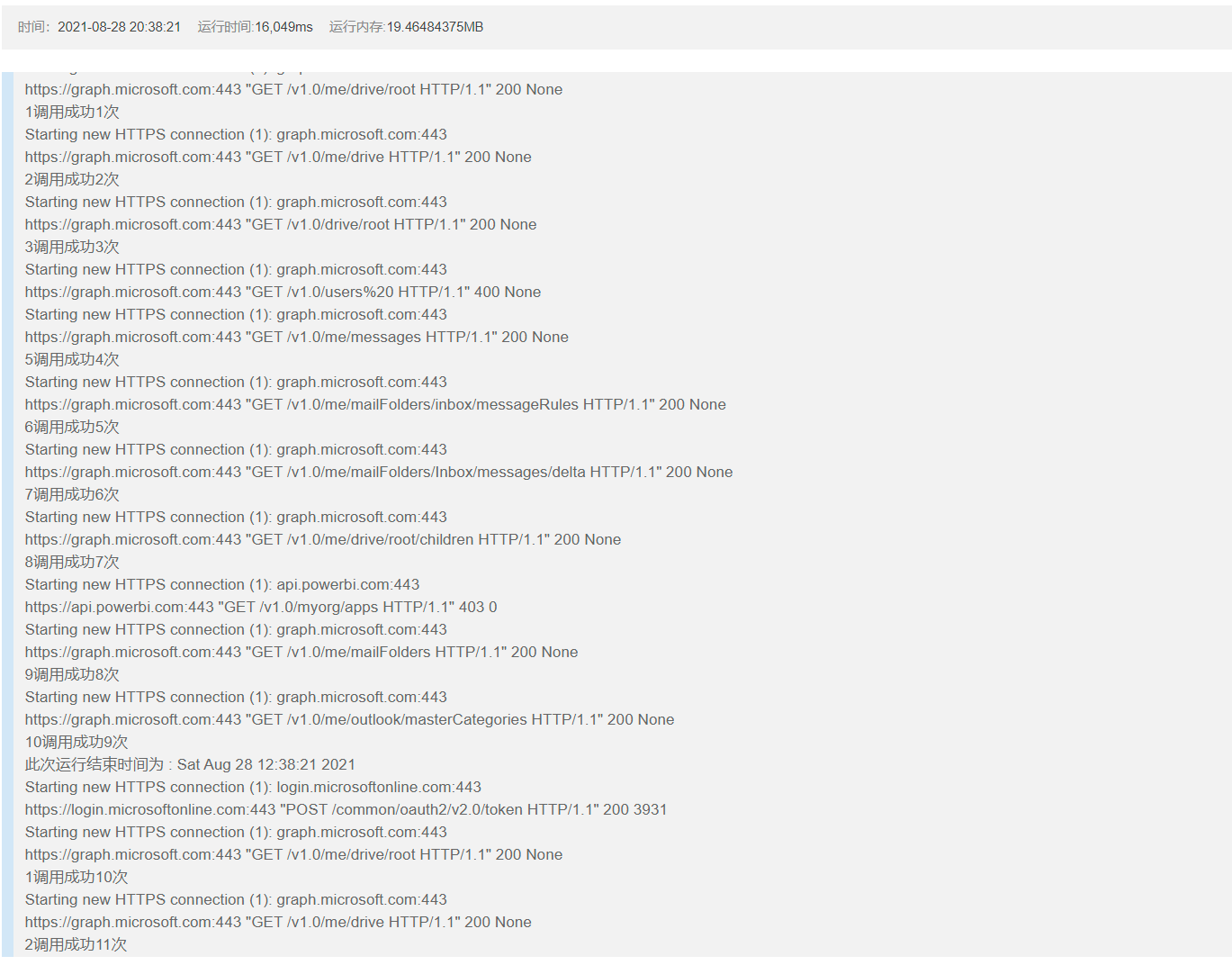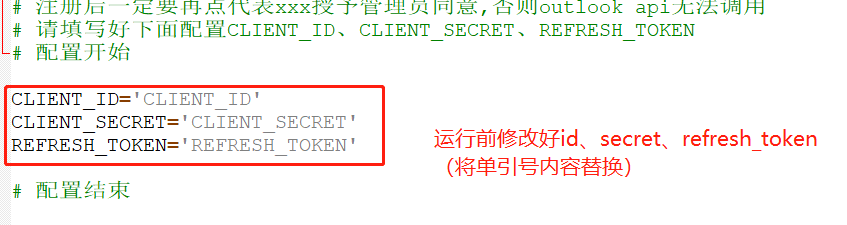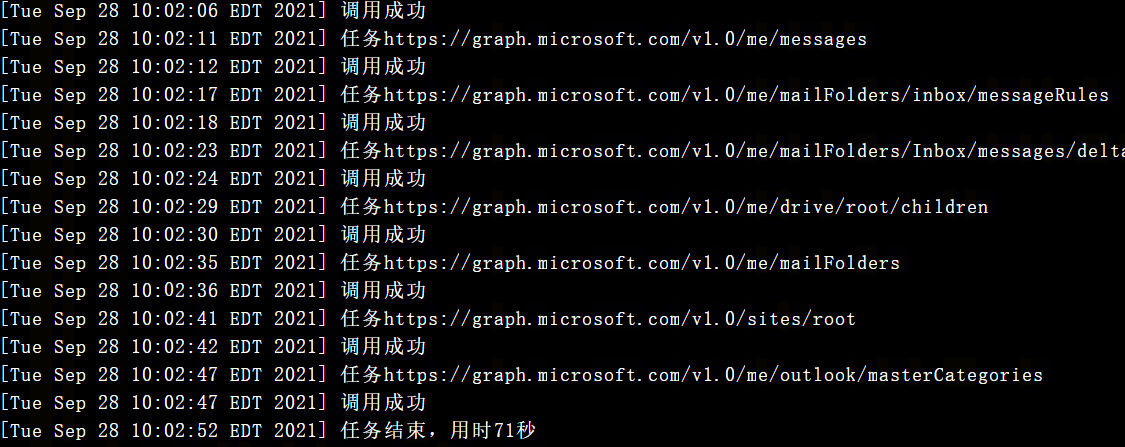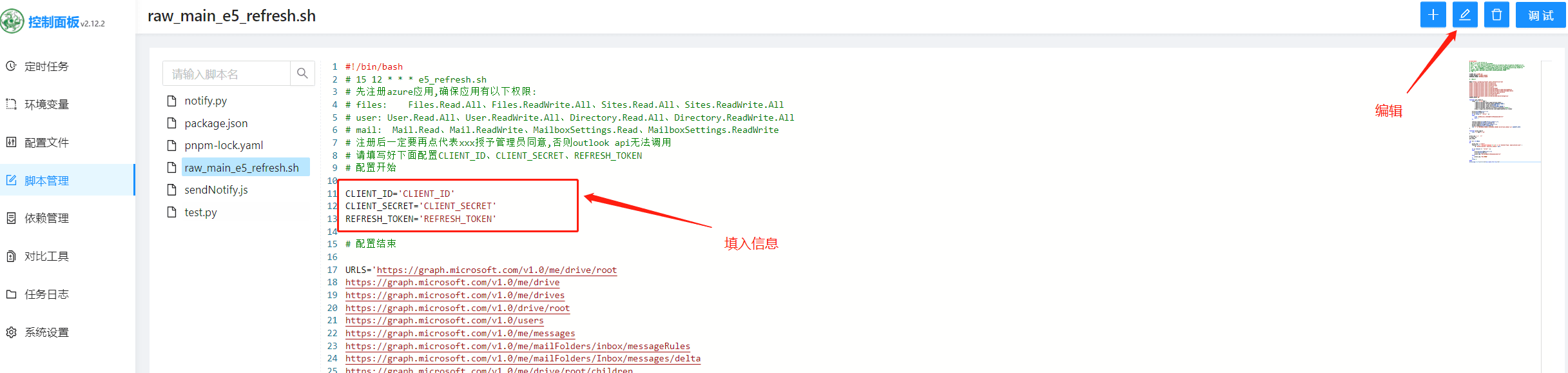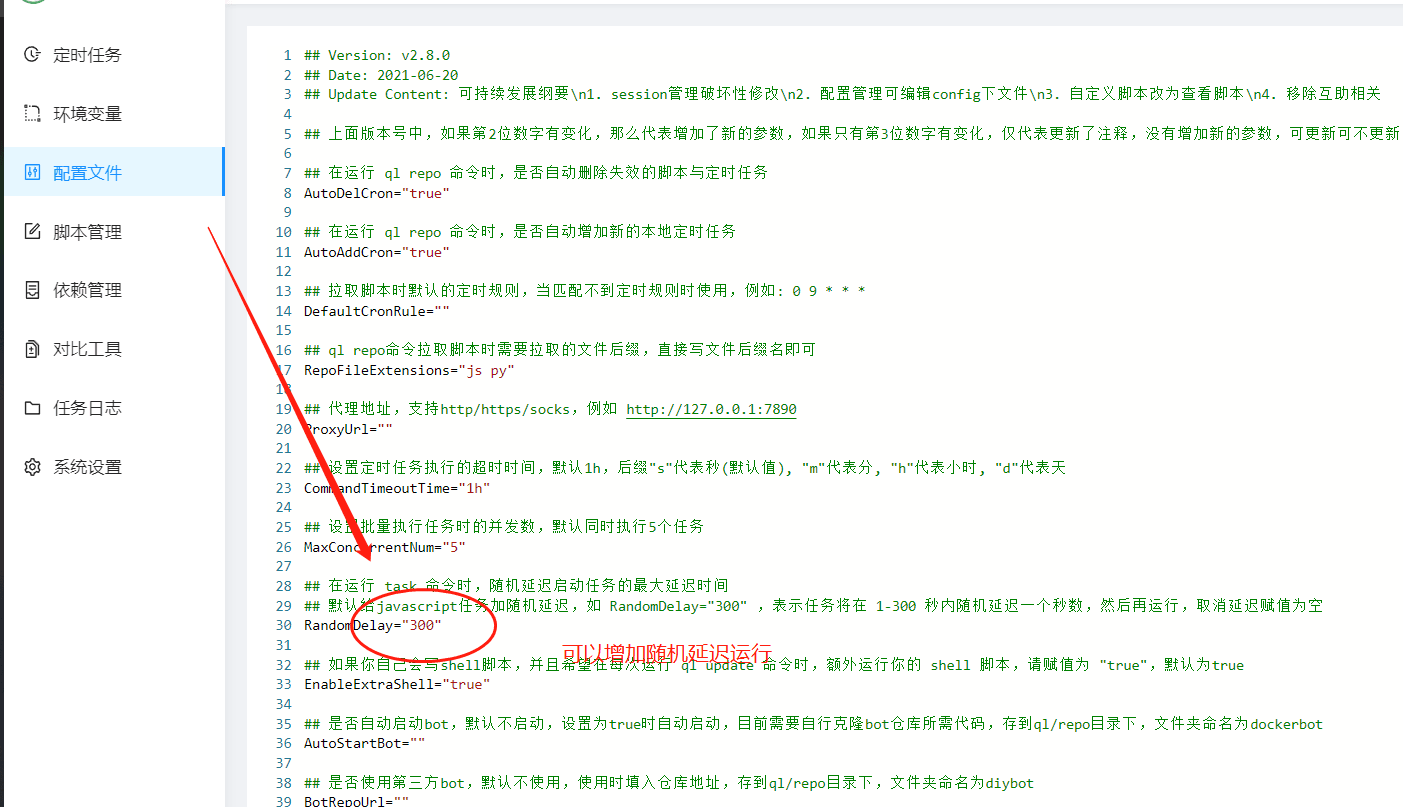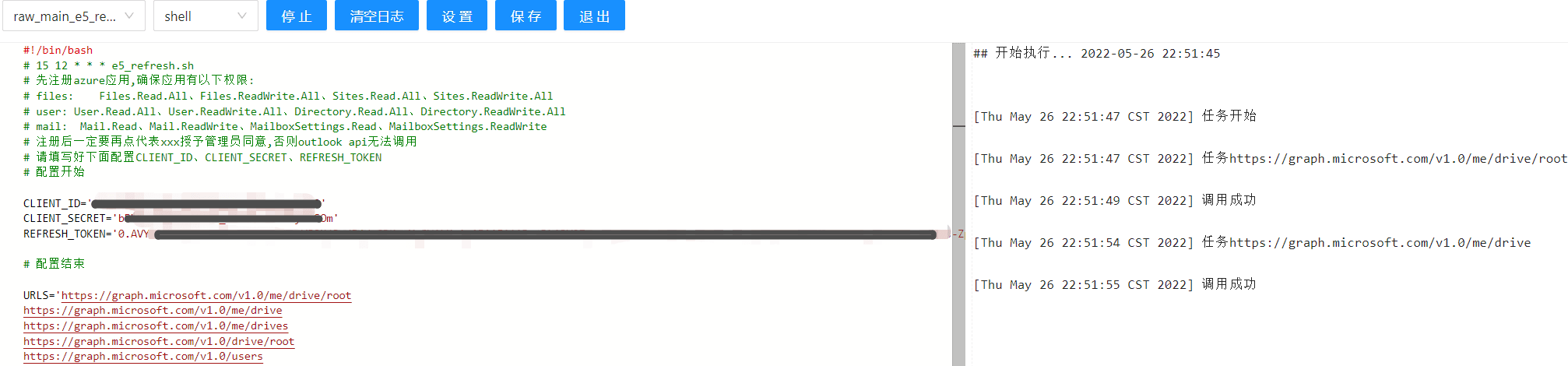修改自github action版AutoApiSecret-加密版。
由于github的TOS,禁止使用action调用相关程序。
因此在 ZYong9908/AutoApiSecret-1基础上修改为腾讯云SCF版本。
-
需要Redis保存refresh_token(可以注册Redislab获取30MB的免费redis服务器)
-
腾讯云开启云函数功能(拥有免费配额)
- 支持
cURL
-
下载代码zip包:main.zip
-
解压
main.zip,找到token.txt,填入refresh_token -
获取refresh_token参考:获取微软Office 365应用APPID、secret、access_token、refresh_token等,视频教程:AutoApi教程,打开权限:
#先注册azure应用,确保应用有以下权限: #files: Files.Read.All、Files.ReadWrite.All、Sites.Read.All、Sites.ReadWrite.All #user: User.Read.All、User.ReadWrite.All、Directory.Read.All、Directory.ReadWrite.All #mail: Mail.Read、Mail.ReadWrite、MailboxSettings.Read、MailboxSettings.ReadWrite #注册后一定要再点代表xxx授予管理员同意,否则outlook api无法调用 -
打开云函数页面:https://console.cloud.tencent.com/scf/list-create ,新建函数。
为了提高访问稳定性,地域选择中国香港
打开高级配置:
打开触发配置:
可以加入到crontab定时执行。
git clone https://github.com/LittleJake/office-e5-refresh-SCF/
cd office-e5-refresh-SCF
bash e5_refresh.sh拉取后会自动定时执行:每日 12:15
docker exec -it qinglong ql raw https://raw.fastgit.org/LittleJake/office-e5-refresh-SCF/main/e5_refresh.sh登录到青龙面板 - 脚本管理,找到对应脚本编辑,填入信息后保存。
@ZYong9908