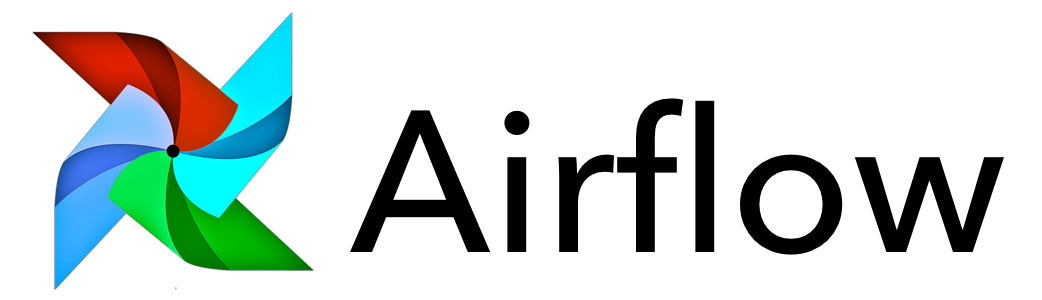In this project we are going to work with US immigraton data from the year 1994. We have facts such as visa types, transport modes, landing ports, us state codes, country codes. Apart from the sas7bdat formatted immigration data we have us airport information and us demographics data. We are going to parse SAS descriptor files for all the dimensions and sas7bdat files for all the facts. The tools we are going to use here are Apache Spark, Apache Airflow, Amazon Redshift, Amazon S3.
We will be reading, parsing and cleaning the data from local file systems, Amazon S3 and transferring data to redshift tables in AWS. We will be orchestrating the flow of data through Apache Airflow DAGs.
Finally we will be using some SQL queries to extract some valuable stats and graphs from the data itself.
You need to install this python dependencies In Terminal/CommandPrompt:
without anaconda you can do this:
$ python3 -m venv virtual-env-name
$ source virtual-env-name/bin/activate
$ pip install -r requirements.txt
with anaconda you can do this (in Windows):
$ conda env create -f env.yml
$ source activate <conda-env-name>
or (in Others)
conda create -y -n <conda-env-name> python==3.6
conda install -f -y -q -n <conda-env-name> -c conda-forge --file requirements.txt
[source activate/ conda activate] <conda-env-name>
$ pip install --upgrade Flask
$ pip install zappa
$ mkdir airflow_home
$ export AIRFLOW_HOME=./airflow_home
$ cd airflow_home
$ airflow initdb
$ airflow webserver
$ airflow scheduler
To list existing dags registered with airflow
$ airflow list_dags
Run
$ python cryptosetup.pycopy this key to airflow.cfg to paste after
fernet_key = ************
TODO: There is no code to modify in this exercise. We're going to create a connection and a variable.
S3
- Open your browser to localhost:8080 and open Admin->Variables
- Click "Create"
- Set "Key" equal to "s3_bucket" and set "Val" equal to "udacity-dend"
- Set "Key" equal to "s3_prefix" and set "Val" equal to "data-pipelines"
- Click save
AWS
- Open Admin->Connections
- Click "Create"
- Set "Conn Id" to "aws_credentials", "Conn Type" to "Amazon Web Services"
- Set "Login" to your aws_access_key_id and "Password" to your aws_secret_key
- Click save
- If it doesn't work then in "Extra" field put:
{"region_name": "your_aws_region", "aws_access_key_id":"your_aws_access_key_id", "aws_secret_access_key": "your_aws_secret_access_key", "aws_iam_user": "your_created_iam_user"} - These are all you can put:
- aws_account_id: AWS account ID for the connection
- aws_iam_role: AWS IAM role for the connection
- external_id: AWS external ID for the connection
- host: Endpoint URL for the connection
- region_name: AWS region for the connection
- role_arn: AWS role ARN for the connection
Redshift
- Open Admin->Connections
- Click "Create"
- Set "Conn Id" to "redshift", "Conn Type" to "postgres"
- Set "Login" to your master_username for your cluster and "Password" to your master_password for your cluster
- Click save
If you haven't setup your AWS Redshift Cluster yet (or don't want to create one manually), then use the files inside 'aws' folder
- To create cluster and IAM role: Run the below code in terminal from 'aws' folder to create your Redshift database and a
iam_role in aws having read access to Amazon S3 and permissions
attached to the created cluster
copy the DWH_ENDPOINT for <cluster_endpoint_address> and DWH_ROLE_ARN for <iam_role> from the print statements
$ python aws_operate.py --action start
- To create Tables: Run the below code in terminal from project dir to create tables in your Redshift database
in aws
$ python create_table.py --host <cluster_endpoint_address>
- To Stop: Run the below code in terminal from 'aws' directory to destroy your Redshift database and
detach iam_role from the cluster
$ python aws_operate.py --action stop
This data comes from the US National Tourism and Trade Office. This is where the data comes from. There's a sample file so you can take a look at the data in csv format before sreading it all in. The report contains international visitor arrival statistics by world regions and selected countries (including top 20), type of visa, mode of transportation, age groups, states visited (first intended address only), and the top ports of entry (for select countries)
This dataset came from Kaggle. You can read more about it here.
This data comes from OpenSoft. You can read more about it here.
This is a simple table of airport codes and corresponding cities. It comes from here.
-
Follow all the setup mentioned above
-
Create a bucket in region 'us-west-2' in Amazon S3
-
You have to setup all the connections and variables in the Airflow admin
i. Setup aws connection with user credentials (access_key and secret_key with login and password). Make sure the region is 'us-west-2'
ii. Setup Redshift connection with user, password, host, port, schema, db
iii. Setup iam_role for your aws account
iv. Setup variables for 'temp_input', 'temp_output', 'spark_path' (spark manipulation path for parquet files), sas_file (sas7bdat descriptor files)
v. Place all the csv inputs inside temp_output directory
vi. Create a folder called 'spark_path' inside \airflow\dags\
vii. Create variable called 's3_bucket' (make sure the bucket in AWS is in region 'us-west-2')Example:
variable example value iam_role #### s3_bucket #### sas_file /home/workspace/airflow/dags/temp_input/I94_SAS_Labels_Descriptions.SAS spark_path /home/workspace/airflow/dags/spark_path temp_input /home/workspace/airflow/dags/temp_input/ temp_output /home/workspace/airflow/dags/temp_output/ -
Data Location for input files:
i. Put all your sas7bdat formatted files in temp_input directory (whenever you want to process/insert them into the db, when you are done remove the .sas7bdat file/files and drop new files)
ii. Put SAS descriptor file in temp_input directory
iii. Put airport-codes_csv.csv file in temp_output directory
Here are some example queries we test to see the uploaded results into the Redshift schema
Example Queries
SELECT TOP 10 b.port_city, b.port_state_or_country, COUNT(cicid) AS count
FROM project.immigration a INNER JOIN project.i94ports b ON a.i94port=b.port_code
GROUP BY b.port_city, b.port_state_or_country
ORDER BY COUNT(cicid) DESC
SELECT top 10 distinct type, count(*) AS count_type
FROM project.airport_codes
WHERE iso_country = 'US'
GROUP BY type
ORDER BY count_type DESC
SELECT top 10 SUBSTRING(b.country_name, 0, 15) as country_name, COUNT(cicid) as count
FROM project.immigration a INNER JOIN project.i94res b ON a.i94res=b.country_code
GROUP BY b.country_name
ORDER BY COUNT(cicid) DESC
SELECT a.state_name AS State, airports.count AS Count_of_Airports
FROM
(SELECT top 10 distinct substring(iso_region, 4, length(iso_region)) AS state, count(*)
FROM project.airport_codes
WHERE iso_country = 'US' AND type='small_airport'
GROUP BY iso_region) airports INNER JOIN project.i94addr a ON airports.state=a.state_code
ORDER BY airports.count DESC
SELECT a.longitude_deg, a.latitude_deg
FROM project.airport_codes a
WHERE a.iso_country = 'US' AND a.type = 'small_airport'
The purpose is to produce interesting stats from the US immigration data, airports around the world, and different dimensions such as visa type, transport mode, nationality etc.
The steps taken are in the following order:
Gather the data:
This took a while as different kinds of formats were chosen, I
needed to fix my mindset on which data I will actually use in
future for my analysis and queries. I fixated on .sas7bdat
formatted immigration data which fulfills the minimum number of
rows requirements, the cleaned airport data for dimensions and
SAS descriptor file for fulfilling the different kind of formats
to be chosen for the project
Study the data:
This took a while as I needed to understand what kind of
pre-processing I would use to clean the individual datasets
mentioned above. Dropping rows on a condition, filtering rows
according to other dimensions and facts etc.
Choice of infrastructure:
After studying the data I decided upon certain tools and
technologies, to the point where I am comfortable; I made use of
maximum number of skills that I think I learnt through out the
process.
Implementation and Testing:
Once my pipeline started running, I did all kinds of quality
checks to ensure that data is processed correctly and provided a
Jupyter notebook to test the project.
Gather interesting insights like demographic population based on certain dimensions based upon some filter conditions. e.g.
- Compare immigration of different nationalities
- Compare number of airports by state
- Different kinds of airport statistics
- Aggregate flow of immigrants through different cities
So I am using the airport codes, US immigration data of '94 and dimensions such as visa type, mode of transport, nationality codes, US state code information
- I am using columnar format of redshift, so querying will not be slower
- Incremental update is provided so that every time full amount is not inserted everytime. Whenever one wants to insert data into the database for immigration can just drop their sas7bdat files into the temp_input folder
- Spark is used where heavy data is read and parsed, so distributed processing is also involved
- Spark memory and processors is configurable to handle more pressure
- S3 storage is used which is scalable and easily accessible with other AWS infrastructure
- The pipeline is scheduled as per requirements
- People are granted usage on schema, so not everyone but people who have access to the data can use it as necessary, below are the necessary commands one you use in Redshift query editor, that's why it is purely optional to use it as a task in the pipeline:
We can create a group of users, called webappusers, who will use the use the functionality of the schema but cannot take admin decisions and we can add individual users with their name and init password.
create group webappusers;
create user webappuser1 password 'webAppuser1pass' in group webappusers;
grant usage on schema project to group webappusers;We can create a group of users called webdevusers, who will have admin privileges on the schema, we can add those individual users with their name and init password
create group webdevusers;
create user webappdevuser1 password 'webAppdev1pass' in group webdevusers;
grant all on schema webapp to group webdevusers;
- Airflow to view, monitor and log flow of information: Extremely useful tool to control end to end ETL processing
- S3 Storage to store data on a large scale: Never complain about storage and most importantly when it stores big data
- Redshift to make advantage of columnar format and faster querying strategies: Query from anywhere and anytime
- Spark for distributed processing of heavy data: Best in-memory faster processing
- Pandas for cleaning data frames: absolutely neccessary
Context Variables
https://airflow.apache.org/macros.html
Hacks for airflow
https://medium.com/datareply/airflow-lesser-known-tips-tricks-and-best-practises-cf4d4a90f8f
https://medium.com/handy-tech/airflow-tips-tricks-and-pitfalls-9ba53fba14eb
https://www.astronomer.io/guides/dag-best-practices/