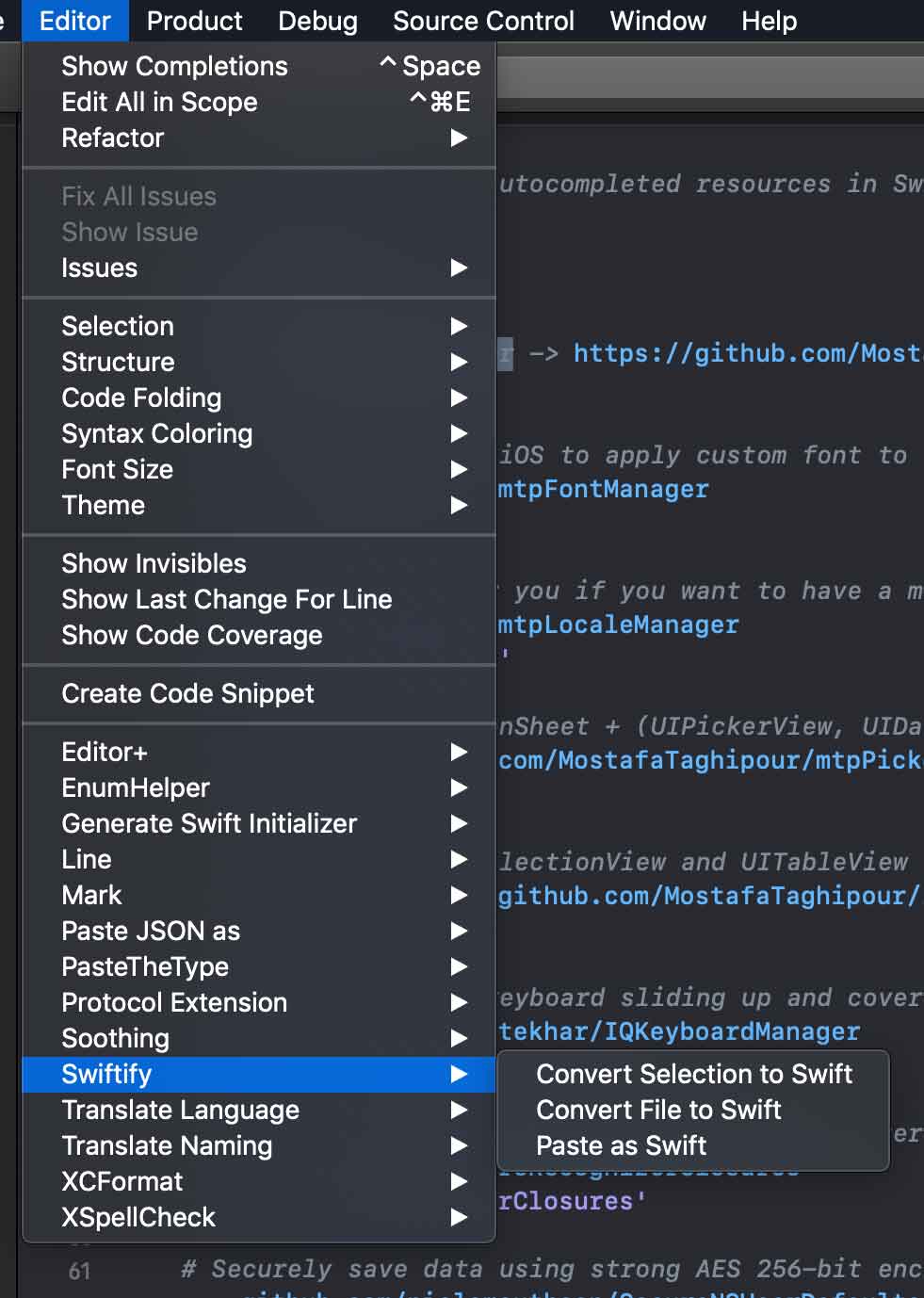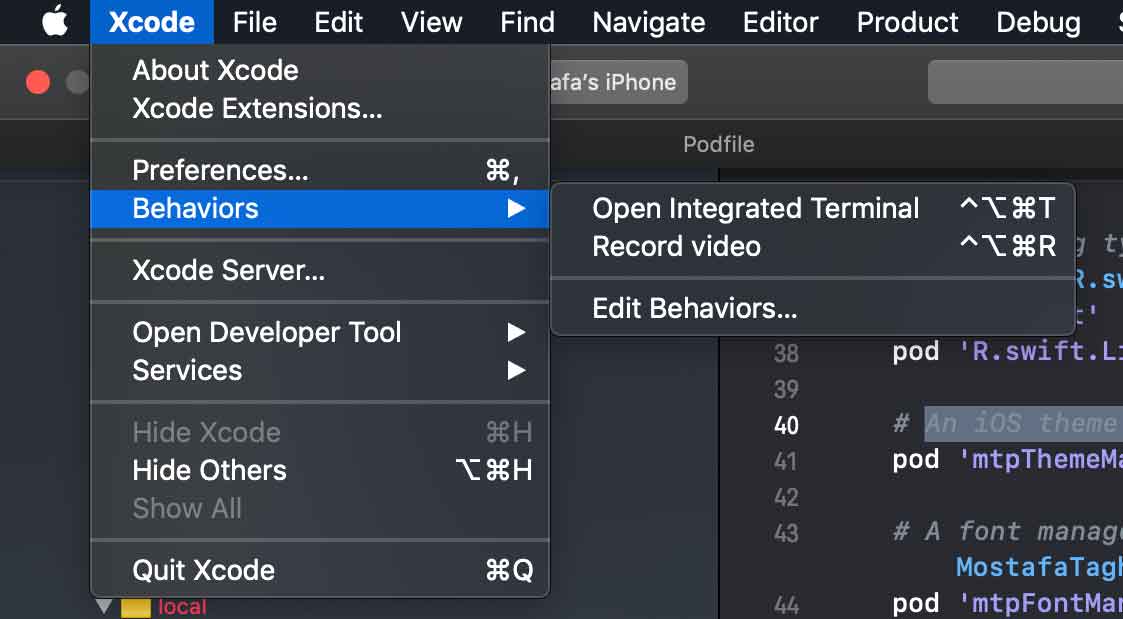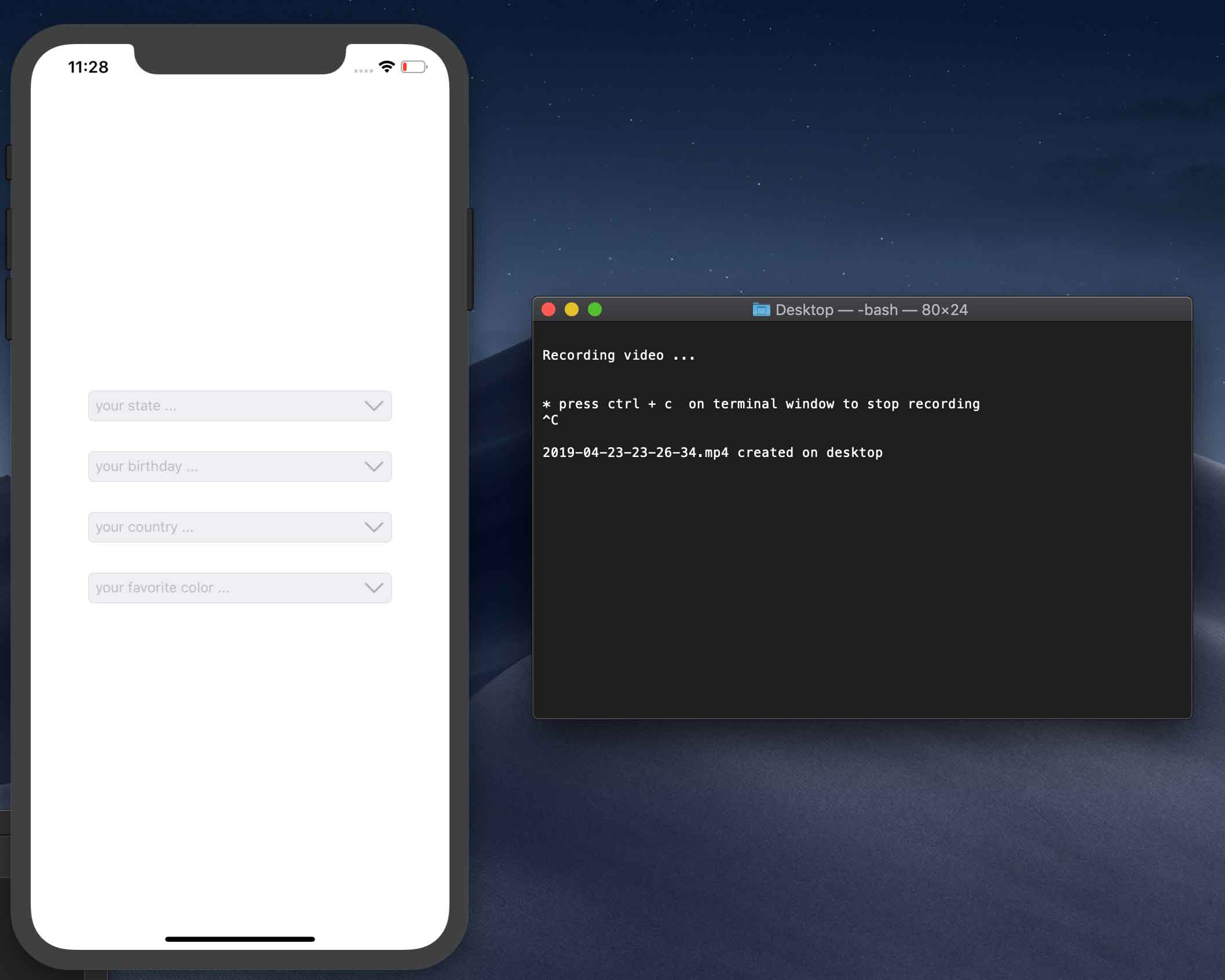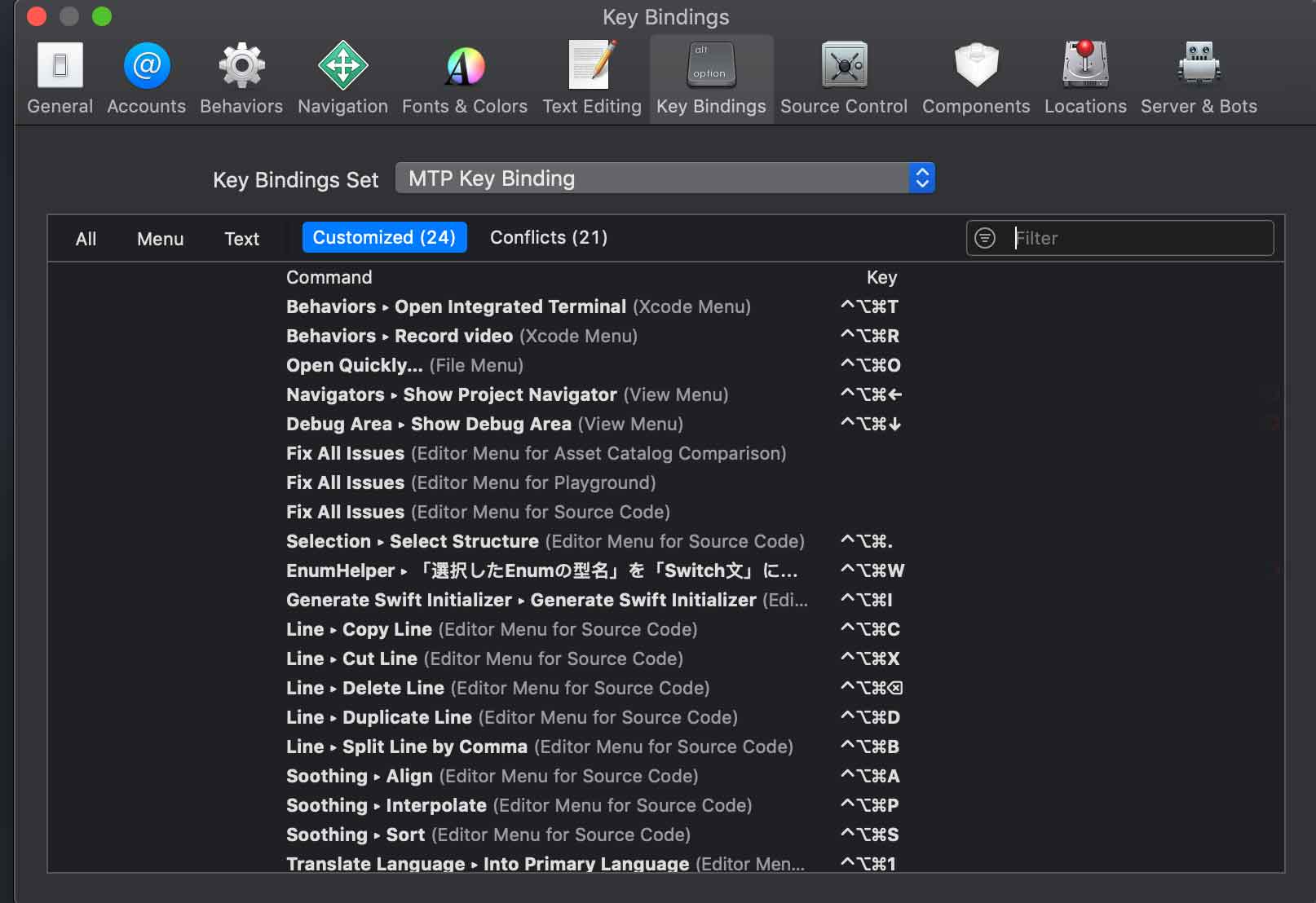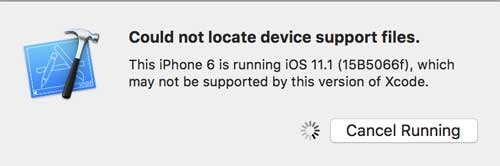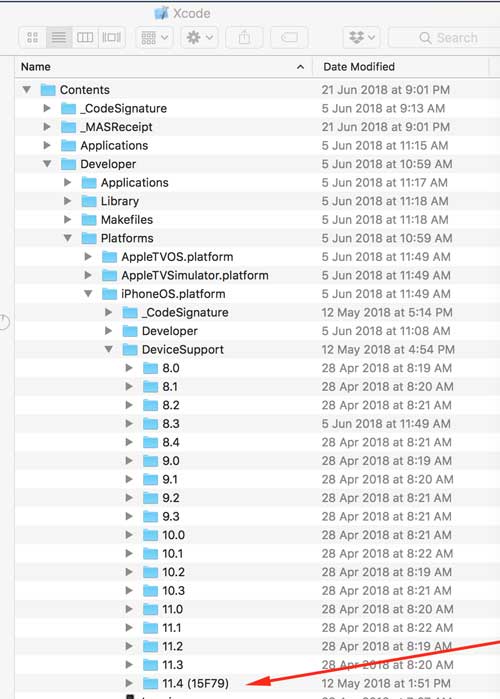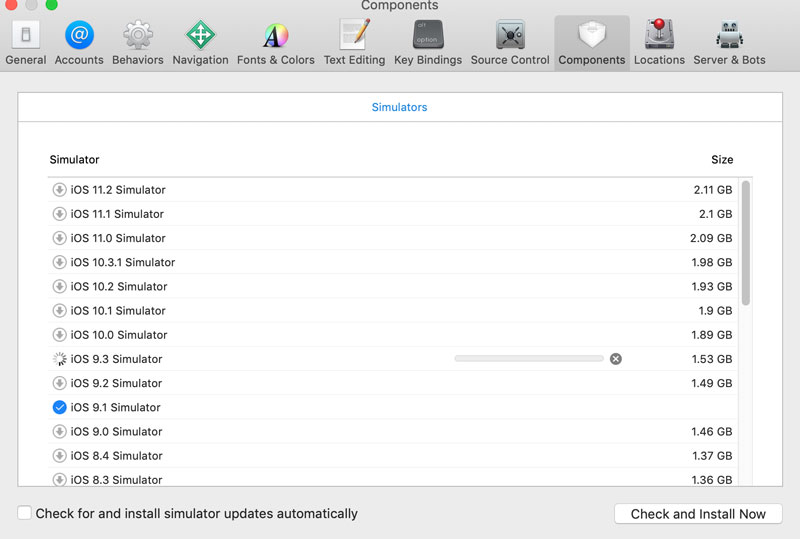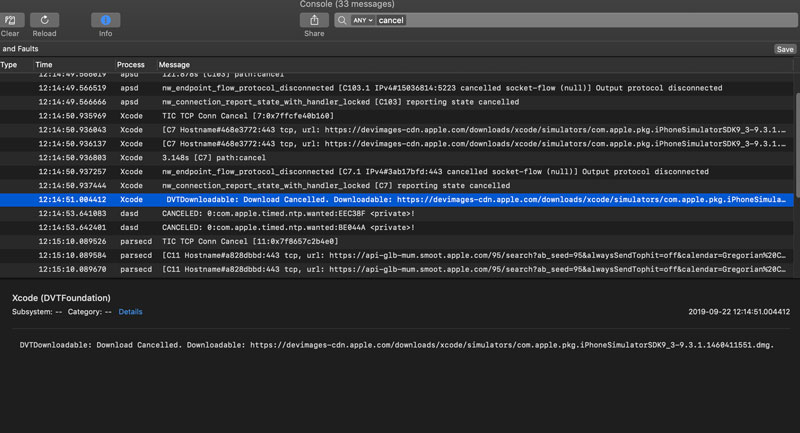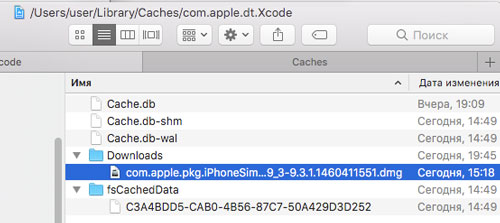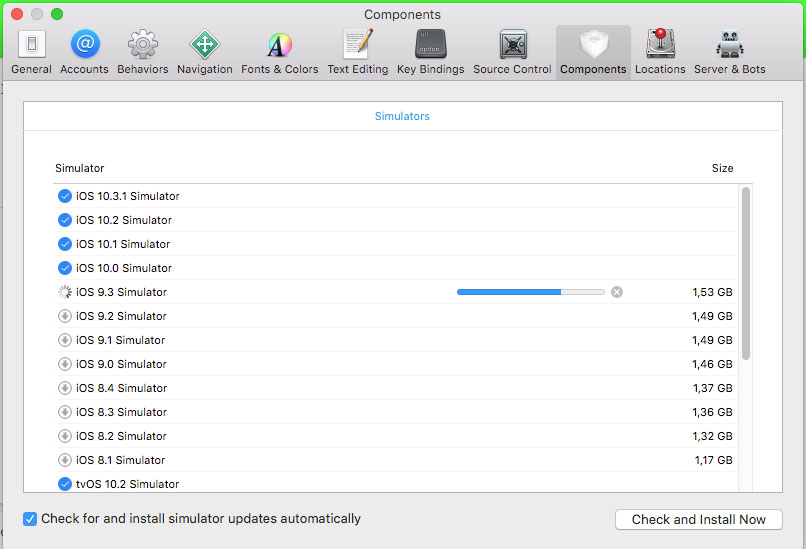In this repository, there is a list of tools to accelerate the development of iOS apps
- EnumHelper
- Equatable
- EricsMark
- FlawlessApp
- LanguageTranslator
- Mark
- NamingTranslator
- Paste JSON as Code • quicktype
- PasteTheType
- Protocol
- Soothe
- SpellCheck
- Swift Initializer Generator
- Swiftify for Xcode
- TextPlus
- XCFormat
- Drag app to your Applications folder
- Run app and exit again.
- Go to System Preferences -> Extensions -> Xcode Source Editor and enable the extension
- The menu-item should now be available from Xcode's Editor menu.
- Download open terminal script
- Navigate to the location of the script file you just downloaded using Terminal and change its permissions using:
chmod +x xcodeintegratedterminal.sh
- In Xcode, go to Preferences -> Behaviors and click the plus sign in the bottom to add a new behavior and name it something like “Open Integrated Terminal”
- Tick only the last checkbox, where it says “Run”, and select the location of your .sh file
- Click the little ⌘ symbol to the right of your behavior name and select a new keyboard shortcut for your behavior. I recommend: ctrl+alt+command+T
That’s it, you’re done!
References: raywenderlich.com — Xcode Tips and Tricks
- Download simulator screen record script
- Navigate to the location of the script file you just downloaded using Terminal and change its permissions using:
chmod +x xcoderecordvideo.sh
- In Xcode, go to Preferences -> Behaviors and click the plus sign in the bottom to add a new behavior and name it something like “Record Video”
- Tick only the last checkbox, where it says “Run”, and select the location of your .sh file
- Click the little ⌘ symbol to the right of your behavior name and select a new keyboard shortcut for your behavior. I recommend: ctrl+alt+command+R
- Download key binding file
- Move file you just downloaded to:
~/Library/Developer/Xcode/UserData/KeyBindings/
- Download iOS simulator launcher script
- Navigate to the location of the script file you just downloaded using Terminal and change its permissions using:
chmod +x iOSSimulatorStarter.command
- Now, if you need to Launch iOS simulators, just click on the 'iOSSimulatorStarter.command' file and choose one of the available options
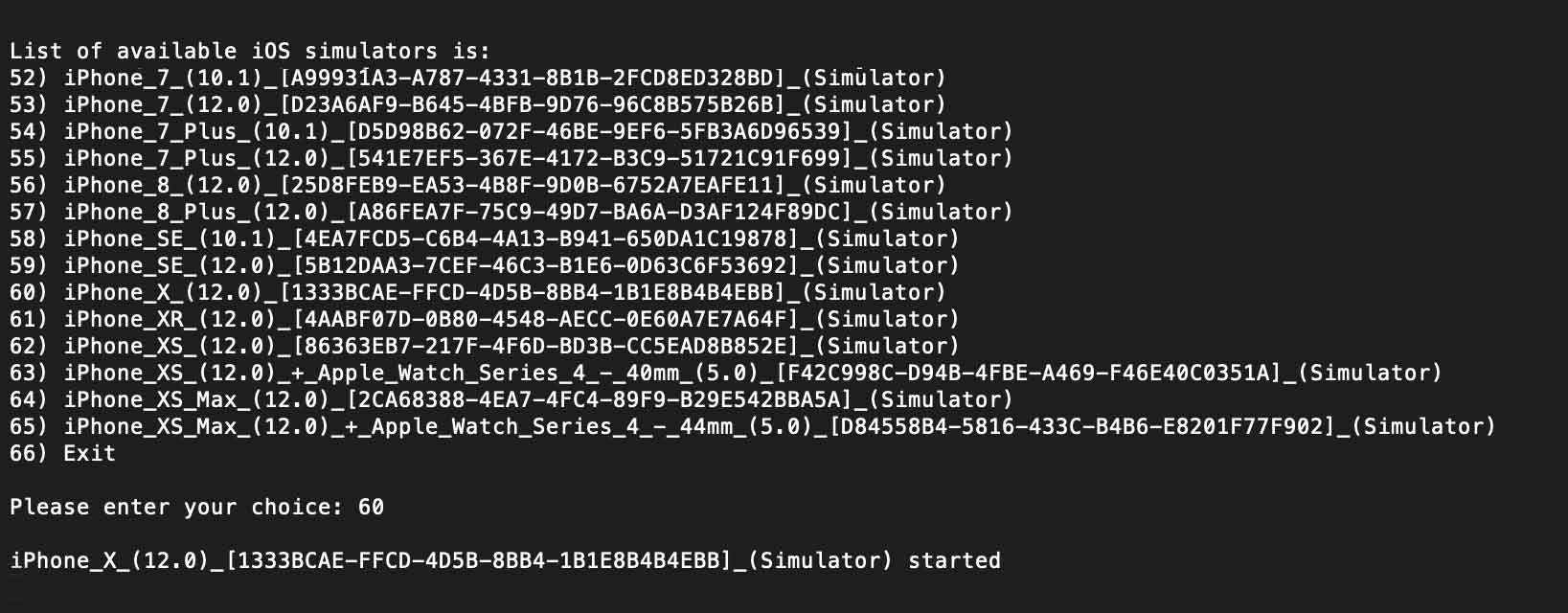
In xcode you may have the following message when running the app on your device
To resolve this issue you should add Developer Disk Image of your device ios version to Xcode,So you can follow below:
- Download Your desired version of Xcode Developer Disk Image
- Copy downloaded file to /Applications/Xcode.app/Contents/Developer/Platforms/iPhoneOS.platform/DeviceSupport
- Restart Xcode
If for some reason need to download new iOS simulators outside of the normal XCode download process, here is how you do it:
- Open Xcode, open preferences, go to the Downloads section.
- Open the Console App, clear the console.
- Go back to the Xcode preferences. Start the simulator download, then cancel it.
- Now in the Console, you will see something about the cancellation with the download URL.
- Copy the URL from the Console. Then download it
- Finally, copy downloaded file to ~/Library/Caches/com.apple.dt.Xcode/Downloads
- In Xcode, in the Downloads section, start the Simulator download again, it should find the file you downloaded and install it.
References: An answer on Stackoverflow site
Mostafa Taghipour, mostafa@taghipour.me
Copyright © 2019 Mostafa Taghipour.