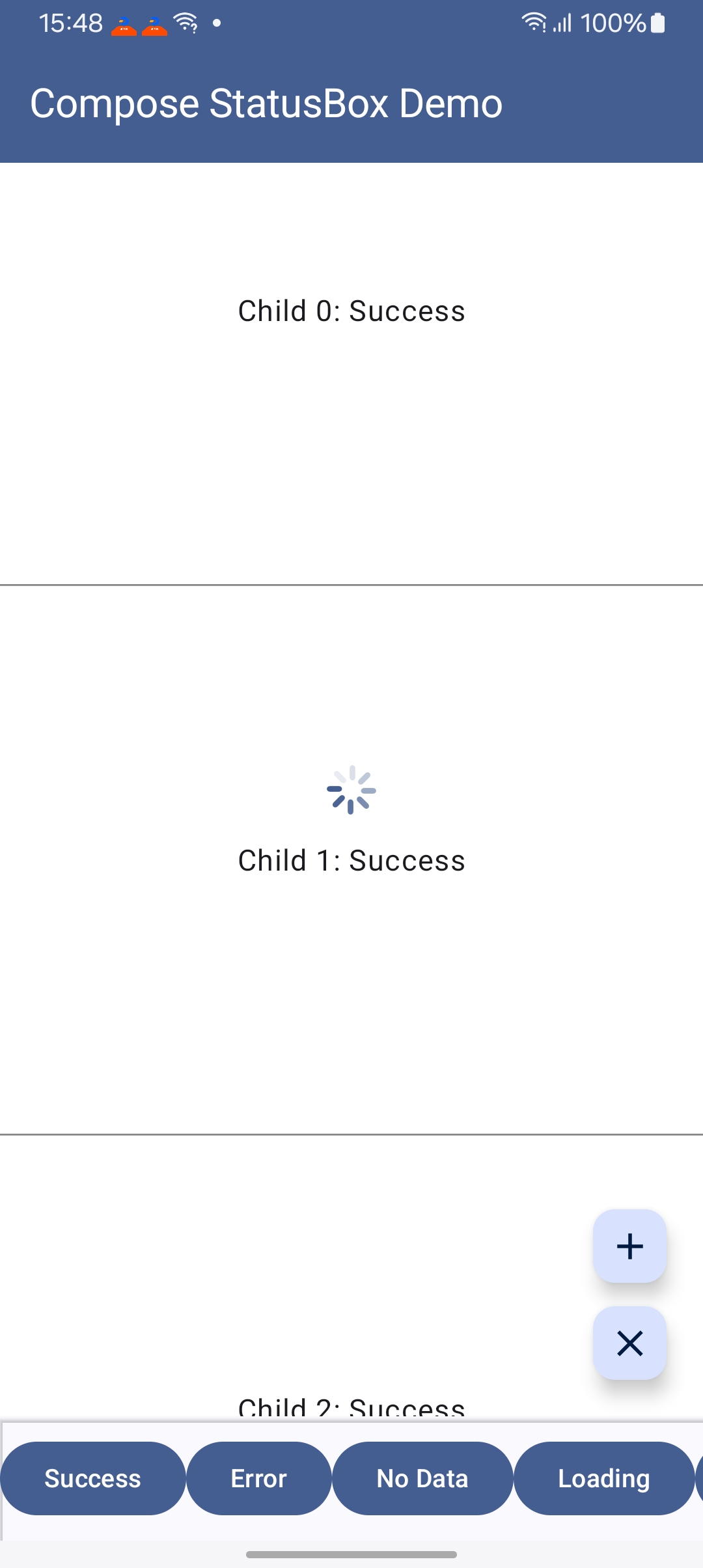Help you easily handle the different states of the page: No data, Successful, Failed, Loading...
dependencies {
implementation 'com.github.ocnyang:compose-status-box:1.0.1'
}@Composable
fun MainPage() {
val stateContainer = StateContainer<String>(state = UIState.Initial, loadingState = true to "")
...
StatusBox(
modifier = Modifier.fillMaxSize(),
stateContainer = stateContainer,
contentScrollEnabled = true,
loadingComponentBlock = { InstaSpinner(size = 25.dp) }
) {
...
}
}You can set the global configuration:
class MyApplication:Application() {
override fun onCreate() {
super.onCreate()
// You can use the built-in default configuration
// StatusBoxGlobalConfig.initDef()
// Or you can set up a custom page in this way
StatusBoxGlobalConfig.apply {
errorComponent { DefaultErrorStateView() }
loadingComponent { DefaultLoadingStateView() }
emptyComponent { DefaultEmptyStateView() }
initComponent { DefaultInitialStateView() }
}
}
}For more detailed usage, see Demo or view the source code.