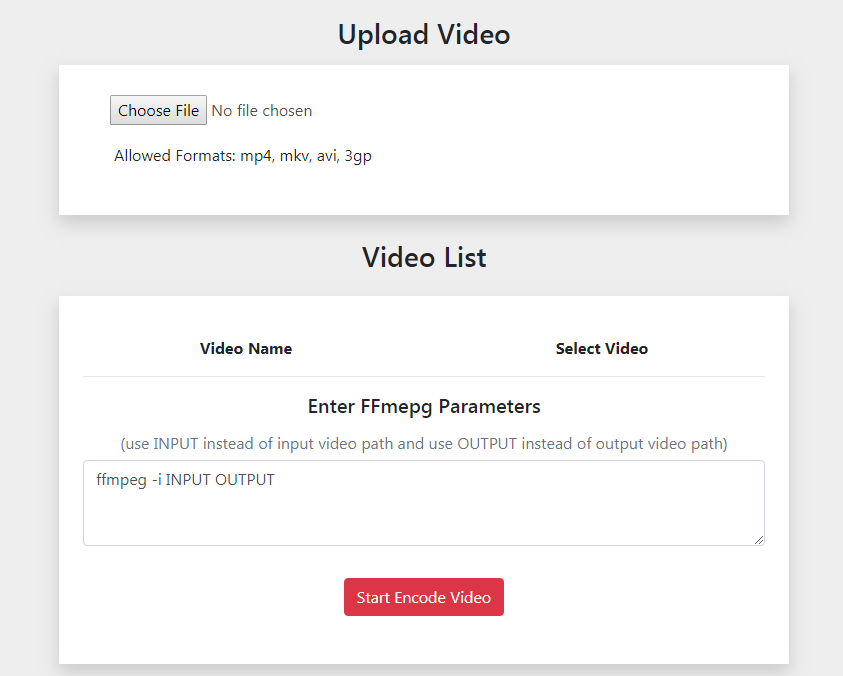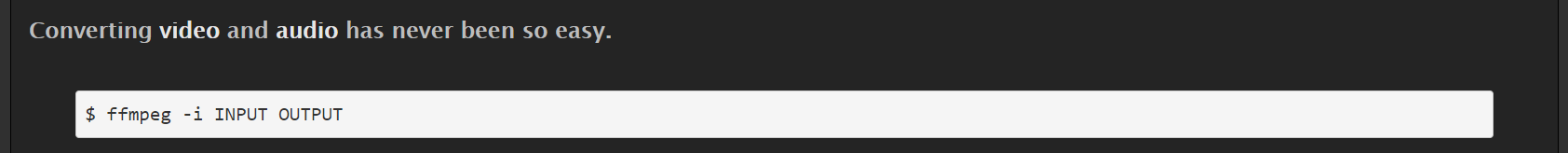Run your own custom ffmpeg parameter, make sure latest ffmpeg module installed on your server.
you can convert your videos with easy options and see live ffmpeg logs!
i created this project with simple ajax function.
First click on choose file then select your video you want to convert. then in the videos list, choose your video and in the ffmpeg parameter box, you can enter your custom ffmepg code, please attention, you must enter INPUT instead of choosed video and enter OUTPUT instead of output video path !
You can convert your videos with standard configs with simple ffmpeg parameter, after choosing your video, just enter following in the text box:
ffmpeg -i INPUT OUTPUT
Then just click on start button and wait for magic !
Tips: If you not familiar with ffmpeg commands, You can use this tools to generate some ffmpeg commands.
Credits:
- php
- ffmpeg
- bootstrap
- jquery
- simpleUpload plugin
Thanks !