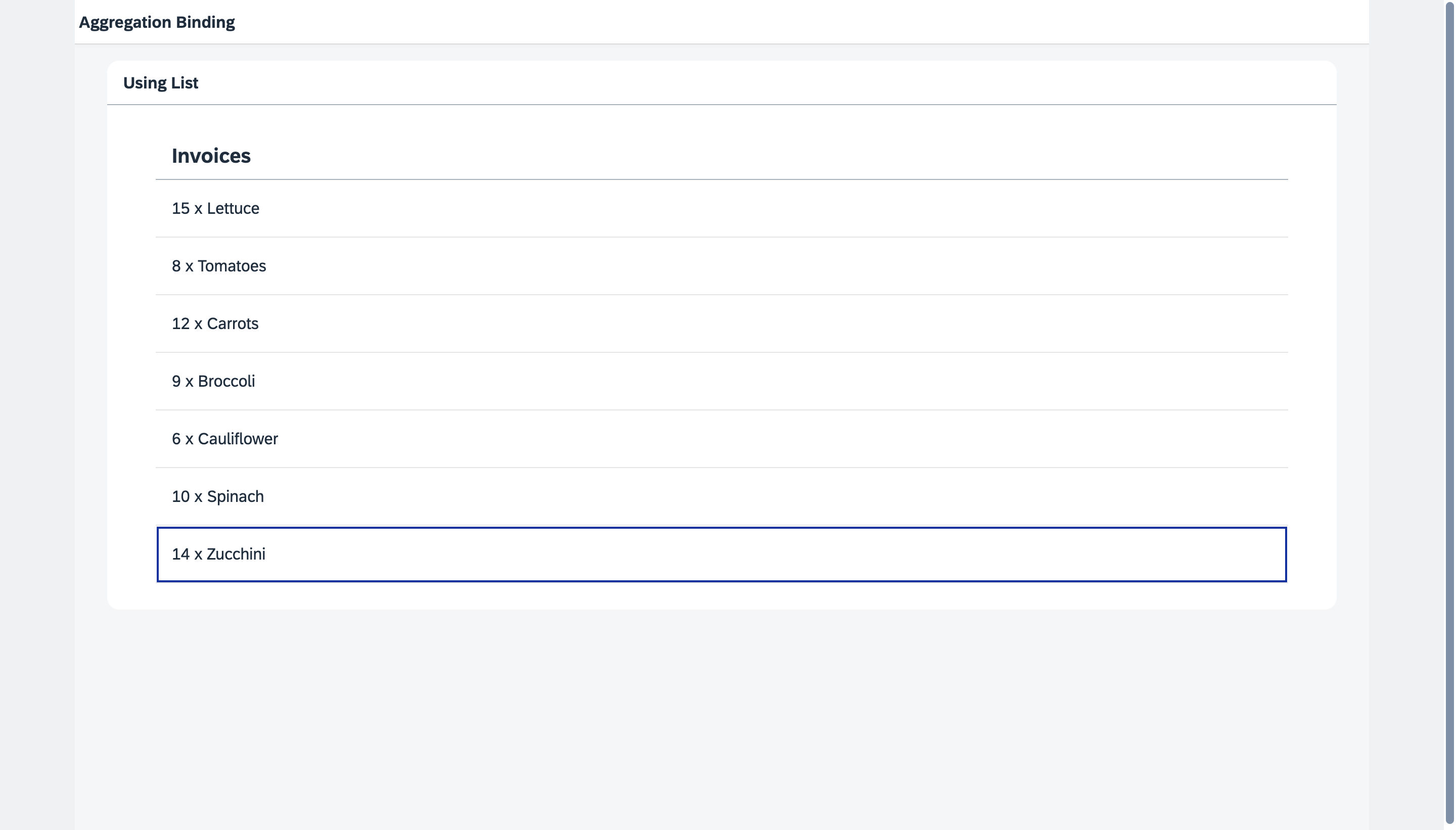In SAPUI5, aggregation binding is a key concept used to bind and display data within UI controls that have aggregations. Aggregations are collections of elements or controls within a UI control, and aggregation binding allows you to dynamically populate and update these collections based on data from a model.
Refer to /webapp/Invoices.json
A list of invoices for different products. Each invoice is represented as a JSON object with the following properties:
"ProductName": The name of the product."Quantity": The quantity of the product."ExtendedPrice": The total price for the quantity of the product."ShipperName": The name of the shipper."ShippedDate": The date when the product was shipped."Status": The status of the shipment."UnitPrice": The price per unit of the product."Discount": The discount applied to the product.
Refer to /webapp/manifest.json
"sap.ui5": This is the namespace for SAP UI5 configuration."models": This is where you define the models for your application. Models in SAP UI5 are used to bind data to your views."invoice": This is the name of the model. You can use this name to refer to this model in your views."type": This defines the type of the model. In this case, it's a JSON model ("sap.ui.model.json.JSONModel"), which means the data will be in JSON format."uri": This is the path to the data for your model. In this case, it'sInvoices.json, which means the data for this model will be loaded from this file.
This code is defining a JSON model named invoice that will load its data from a file named Invoices.json. You can then bind this data to your views using the model name invoice.
Refer to /webapp/view/InvoiceList.view.xml
-
<mvc:View xmlns="sap.m" xmlns:mvc="sap.ui.core.mvc">: This is the root element of the view. It declares the XML namespaces for the core and mobile libraries of SAPUI5. -
<List headerText="Invoices" class="sapUiResponsiveMargin" width="auto" items="{invoice>/Invoices}">: This creates a List control with the header text "Invoices". The list items are bound to the "/Invoices" path of the "invoice" model. The class "sapUiResponsiveMargin" is added for responsive margining, and the width is set to "auto". -
<items>: This is where you define what each item in the list will look like. -
<ObjectListItem title="{invoice>Quantity} x {invoice>ProductName}"/>: For each item in the list, an ObjectListItem is created. The title of each item is set to be a string that includes the Quantity and ProductName properties from the "invoice" model, separated by an 'x'. For example, if Quantity is 5 and ProductName is "Apples", the title will be "5 x Apples". -
</items>and</List>: These close the items and List elements. -
</mvc:View>: This closes the View element.
So, this code will display a list of invoices, where each invoice shows a quantity and product name. The data for these invoices comes from the "invoice" model.