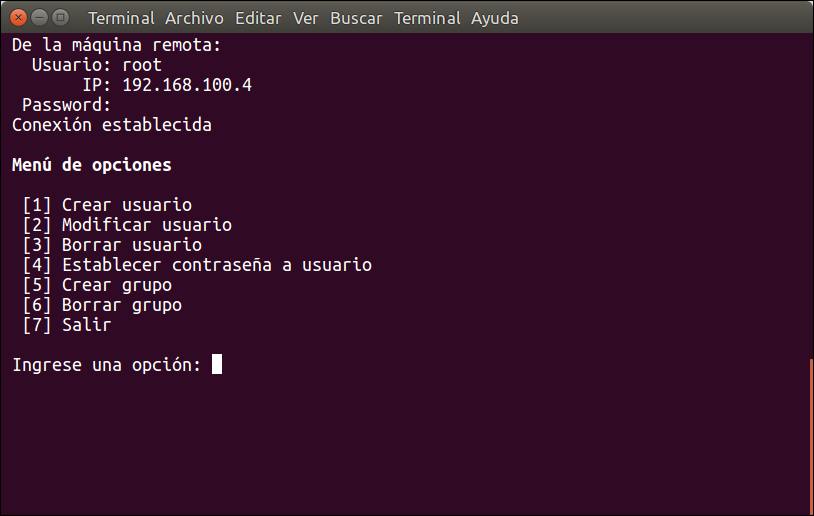This script was created as part of an evaluation of a baccalaureate course in engineering. Using the SSH protocol, from a server machine it can be connected to a client machine in order to manage its users and groups. The program has these options:
- Create user
- Modify user
- Delete user
- Set user password
- Create group
- Delete group
- Exit
These instructions will get you a copy of the project up and running on your local machine for development and testing purposes. See deployment for notes on how to deploy the project on a live system.
It is necessary to have installed ssh (on server and client) and sshpass in our linux. You can install it with the following commands:
sudo apt-get install ssh
sudo apt-get install sshpass
First is necessary do the script a executable script with the command
chmod +x script
and then it can be opened
./script
- Edisson López - Initial work - ediloaz
See also the list of repositories who I participated/created.