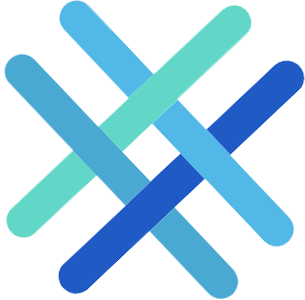
ims admin is a modern admin dashboard template built with React 18, Vite5, Unocss, Ant Design, and TypeScript. It is designed to help developers quickly create powerful admin management systems.
English | 中文
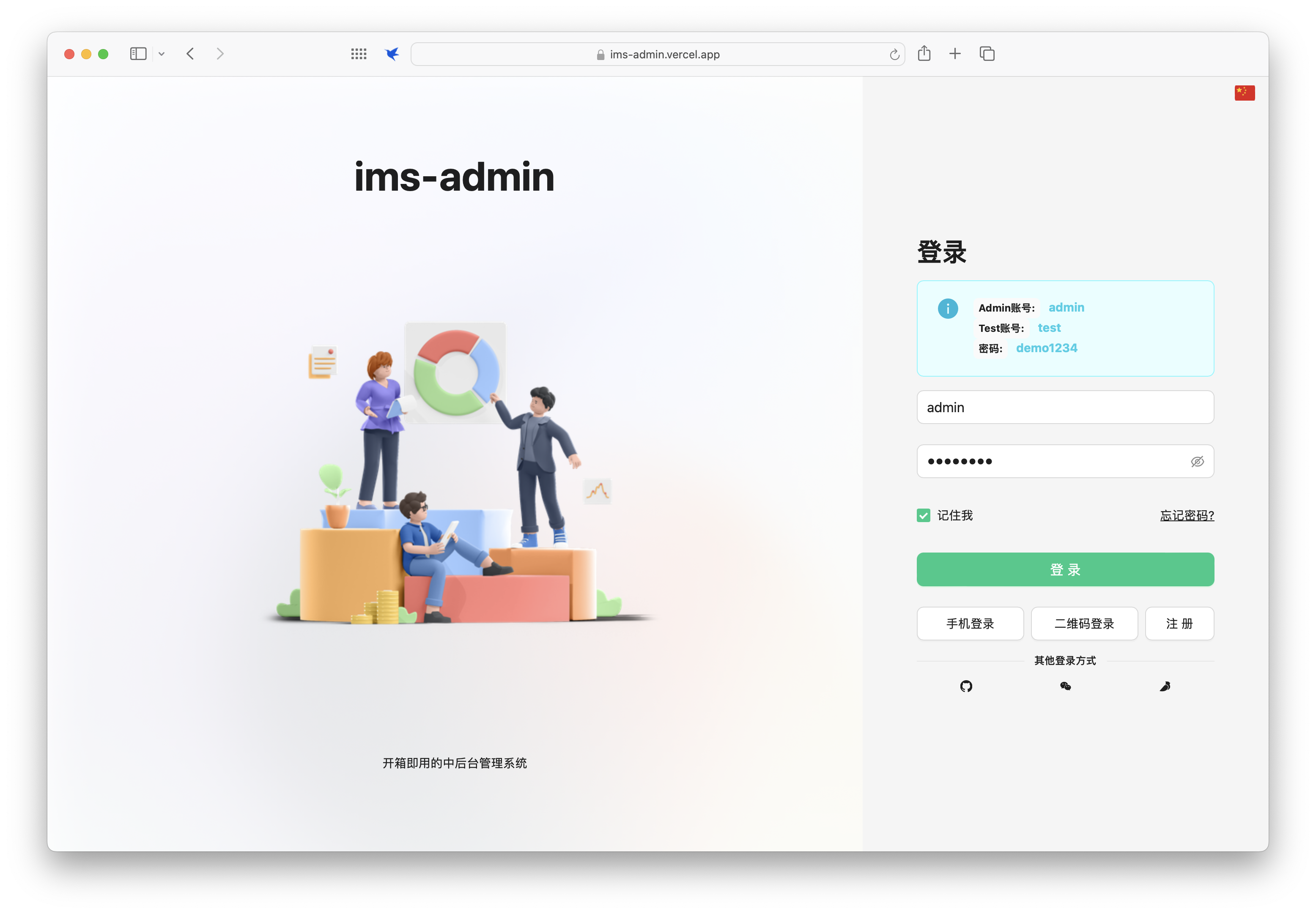 |
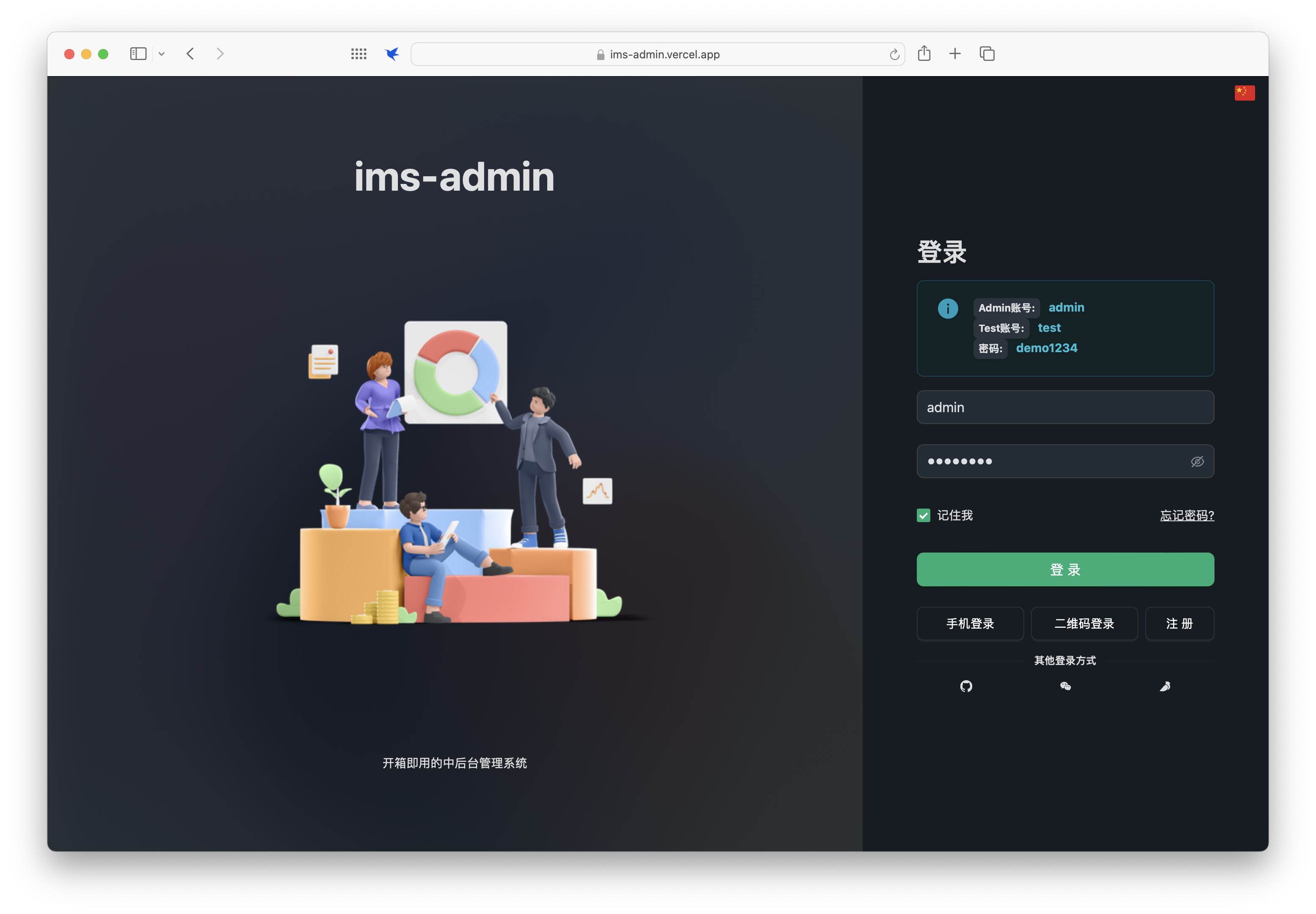 |
|---|---|
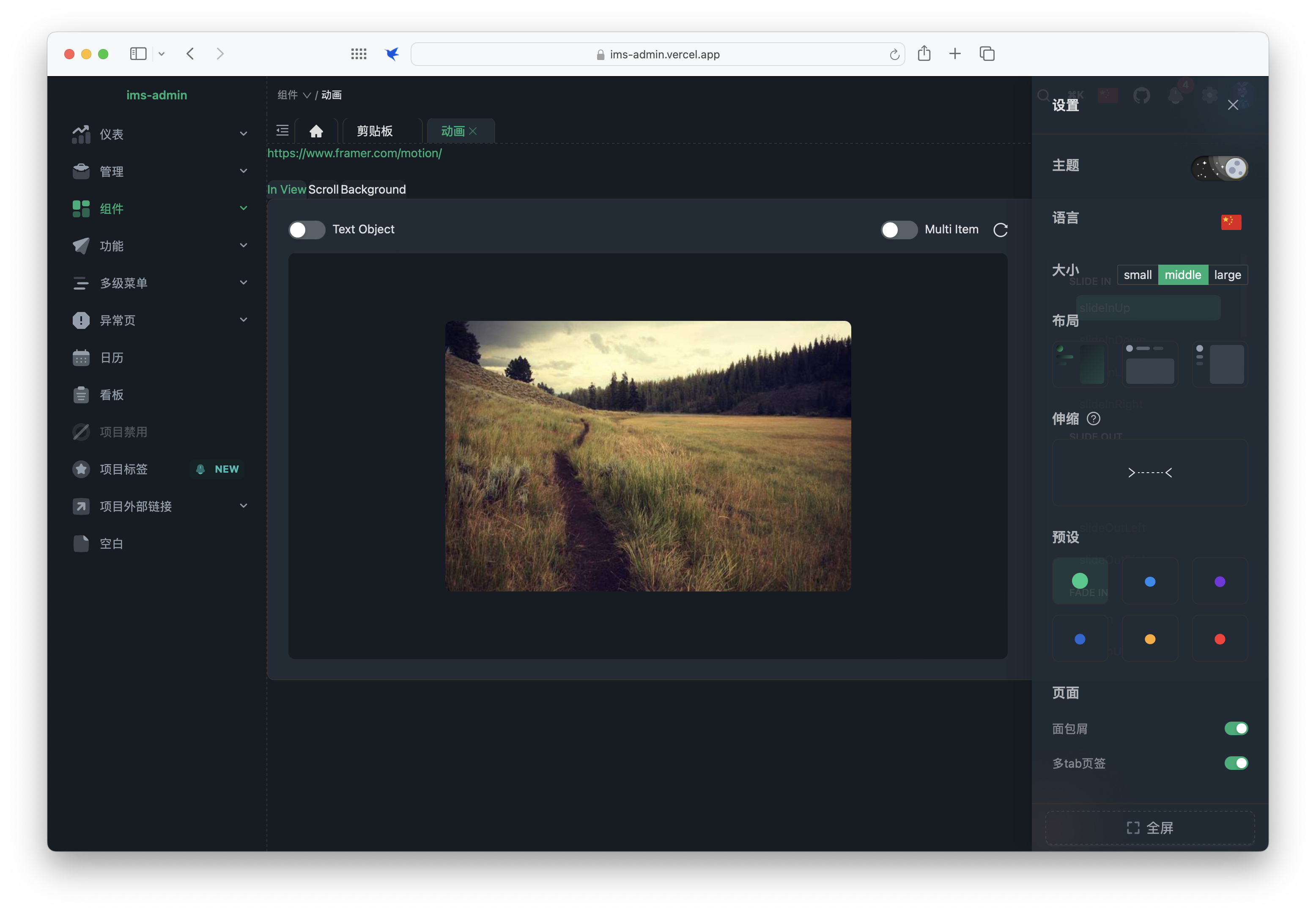 |
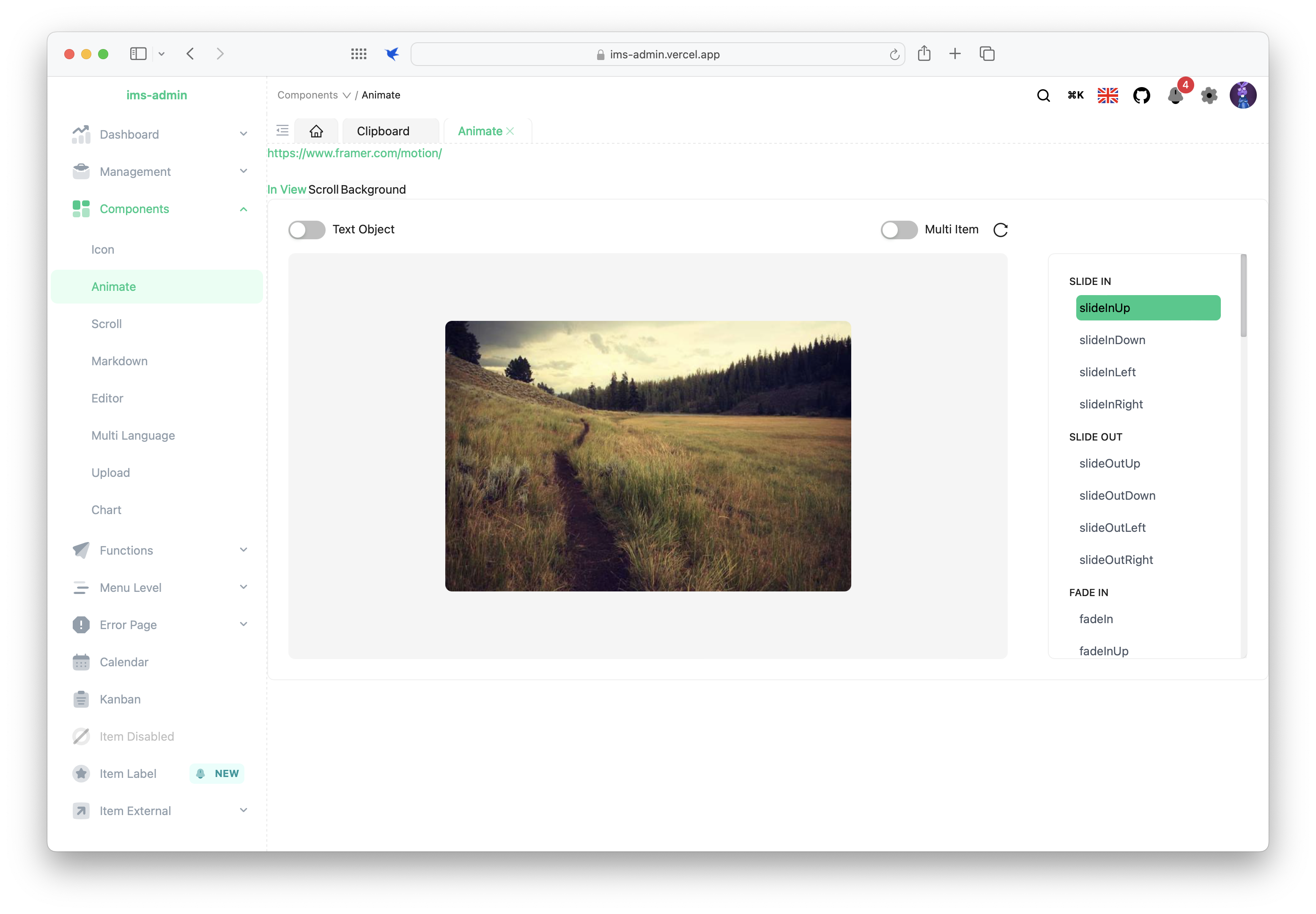 |
- Built using React 18 hooks.
- Powered by Vite5 for rapid development and hot module replacement.
- Integrates Ant Design, providing a rich set of UI components and design patterns.
- Written in TypeScript, offering type safety and an improved development experience.
- Implement dynamic theme colors using unocss + css variables.
- Responsive design, adapting to various screen sizes and devices.
- Flexible routing configuration, supporting nested routes.
- Integrated access control based on user roles.
- Supports internationalization for easy language switching.
- Includes common admin features like user management, role management, and permission management.
- Customizable themes and styles to meet your branding needs.
- Mocking solution based on MSW and Faker.js.
- State management using Zustand.
- Data fetching using React-Query.
git clone https://github.com/eternallycyf/ims-admin.gitIn the project's root directory, run the following command to install project dependencies:
pnpm installRun the following command to start the development server:
pnpm startVisit http://localhost:3000 to view your application.
Run the following command to build the production version:
pnpm buildEnter the project root directory in the terminal and execute the following command to build the Docker image:
docker build -t your-image-name .
Make sure to replace your-image-name with your own image name
Run your application in the Docker container using the following command:
docker run -p 3000:80 your-image-name
This will run your application on port 80(exposed in Dockerfile) of the container and map it to port 3000 on your host.
Now you can access http://localhost:3001 to view the deployed applications.
Enter the project root directory in the terminal and execute the following command to start Docker Compose:
docker-compose up -d
Docker Compose will build an image based on the configuration defined by 'docker-compose. yaml' and run the container in the background.
After the container runs successfully, it can also be accessed through http://localhost:3000 To view the deployed applications.
- All the global less variables used are defined under public/style/* under static files that can be obtained by plugins
- var variable under html (can also be used by @xxx, injected in the outermost layer)
html {
--primary-color: #fff;
--primary-hover-color: #fff;
--primary-active-color: #fff;
--processing-color: #fff;
--link-color: #fff;
--text-color: #fff;
--border-color: #fff;
--component-background-color: #fff;
--layout-body-background: #fff;
--white-hover: #fff;
--white-active: #fff;
--ims-bg: #fff;
}- unocss also enjoys all html injected color variables
<>
<div className="html-var">html-variables</div>
<div className="less-var">less-variables</div>
<div color-primary-color>uno-theme-color</div>
</>.html-var {
color: var(--primary-color);
}
.less-var {
color: @primary-color;
}- ims-admin/src/theme/init/initLessVar.js
- ims-admin/src/layouts/core/GlobalHeader/ThemeModeBtn/index.tsx
- ims-admin/public/style/global-var.less
- uno.config.ts => theme.color
// ./env
// readonly VITE_ROUTER_TYPE: 'static' | 'dynamic'- AppRouteObject
import { RouteObject } from 'react-router-dom';
export type AppRouteObject = {
order?: number;
meta?: RouteMeta;
children?: AppRouteObject[];
} & Omit<RouteObject, 'children'>;- RouteMeta
export interface RouteMeta {
/**
* antd menu selectedKeys
*/
key: string;
/**
* menu label, i18n
*/
label: string;
/**
* menu prefix icon
*/
icon?: ReactNode;
/**
* menu suffix icon
*/
suffix?: ReactNode;
/**
* hide in menu
*/
hideMenu?: boolean;
/**
* hide in multi tab
*/
hideTab?: boolean;
/**
* disable in menu
*/
disabled?: boolean;
/**
* react router outlet
*/
outlet?: any;
/**
* use to refresh tab
*/
timeStamp?: string;
/**
* external link and iframe need
*/
frameSrc?: string;
/**
* is dynamic route
*/
multiple?: boolean;
/**
* dynamic route params
*
* @example /user/:id
*/
params?: Params<string>;
/**
* route search
*/
search?: string;
/**
* route state
*/
state?: any;
}- ./env.VITE_ROUTER_TYPE = static
// All paths under ./src/router/modules/* folder will be automatically registered
// 1. Multi-level Routes
const menulevel: AppRouteObject = {
order: 5,
path: 'menu_level',
element: (
<Suspense fallback={<CircleLoading />}>
<Outlet />
</Suspense>
),
meta: {
label: 'sys.menu.menulevel.index',
icon: (
<SvgIcon icon="ic-menulevel" className="ant-menu-item-icon" size="24" />
),
key: '/menu_level',
},
children: [
{
path: 'menu_level_1a',
element: <MenuLevel title="1a" />,
meta: {
label: 'sys.menu.menulevel.1a',
key: '/menu_level/menu_level_1a',
},
},
{
path: 'menu_level_1b',
meta: {
label: 'sys.menu.menulevel.1b.index',
key: '/menu_level/menu_level_1b',
},
children: [
{
index: true,
element: <Navigate to="menu_level_2a" replace />,
},
{
path: 'menu_level_2a',
element: <MenuLevel title="2a" />,
meta: {
label: 'sys.menu.menulevel.1b.2a',
key: '/menu_level/menu_level_1b/menu_level_2a',
},
},
{
path: 'menu_level_2b',
meta: {
label: 'sys.menu.menulevel.1b.2b.index',
key: '/menu_level/menu_level_1b/menu_level_2b',
},
children: [
{
index: true,
element: <Navigate to="menu_level_3a" replace />,
},
{
path: 'menu_level_3a',
element: <MenuLevel title="3a" />,
meta: {
label: 'sys.menu.menulevel.1b.2b.3a',
key: '/menu_level/menu_level_1b/menu_level_2b/menu_level_3a',
},
},
{
path: 'menu_level_3b',
element: <MenuLevel title="3b" />,
meta: {
label: 'sys.menu.menulevel.1b.2b.3b',
key: '/menu_level/menu_level_1b/menu_level_2b/menu_level_3b',
},
},
],
},
],
},
],
};
export default menulevel;
// 2. External Links
{
path: 'frame',
meta: {
label: 'sys.menu.frame',
icon: <SvgIcon icon="ic_external" className="ant-menu-item-icon" size="24" />,
key: '/frame',
},
children: [
{
path: 'external_link',
element: (
<Wrapper>
<ExternalLink src="https://ant.design/index-cn" />
</Wrapper>
),
meta: {
label: 'sys.menu.external_link',
key: '/frame/external_link',
},
},
{
path: 'iframe',
element: (
<Wrapper>
<Iframe src="https://ant.design/index-cn" />
</Wrapper>
),
meta: {
label: 'sys.menu.iframe',
key: '/frame/iframe',
},
},
],
},- ./env.VITE_ROUTER_TYPE = dynamic
// Role
export interface Role {
id: string;
name: string;
label: string;
status: BasicStatus;
order?: number;
desc?: string;
permission?: Permission[];
}
// Permission
export interface Permission {
id: string;
parentId: string;
name: string;
label: string;
type: PermissionType;
route: string;
status?: BasicStatus;
order?: number;
icon?: string;
component?: string;
hide?: boolean;
hideTab?: boolean;
frameSrc?: string;
newFeature?: boolean;
children?: Permission[];
}
// Permission Types
export enum PermissionType {
CATALOGUE, // Catalogue
MENU, // Menu
BUTTON, // Button
}- src/_mock/assets.js
export const DEFAULT_USER = {
id: 'b34719e1-ce46-457e-9575-99505ecee828',
// admin
username: 'admin',
email: faker.internet.email(),
avatar: faker.image.avatarLegacy(),
createdAt: faker.date.anytime(),
updatedAt: faker.date.recent(),
password: 'demo1234',
role: ADMIN_ROLE,
// permissions
permissions: ADMIN_ROLE.permission,
};
export const TEST_USER = {
id: 'efaa20ea-4dc5-47ee-a200-8a899be29494',
// test
username: 'test',
password: 'demo1234',
email: faker.internet.email(),
avatar: faker.image.avatarLegacy(),
createdAt: faker.date.anytime(),
updatedAt: faker.date.recent(),
role: TEST_ROLE,
// permissions
permissions: TEST_ROLE.permission,
};- Other variables can be added by themselves, but antd has been globally injected. All theme variables are less variables
- ims-admin/public/style/antd.less