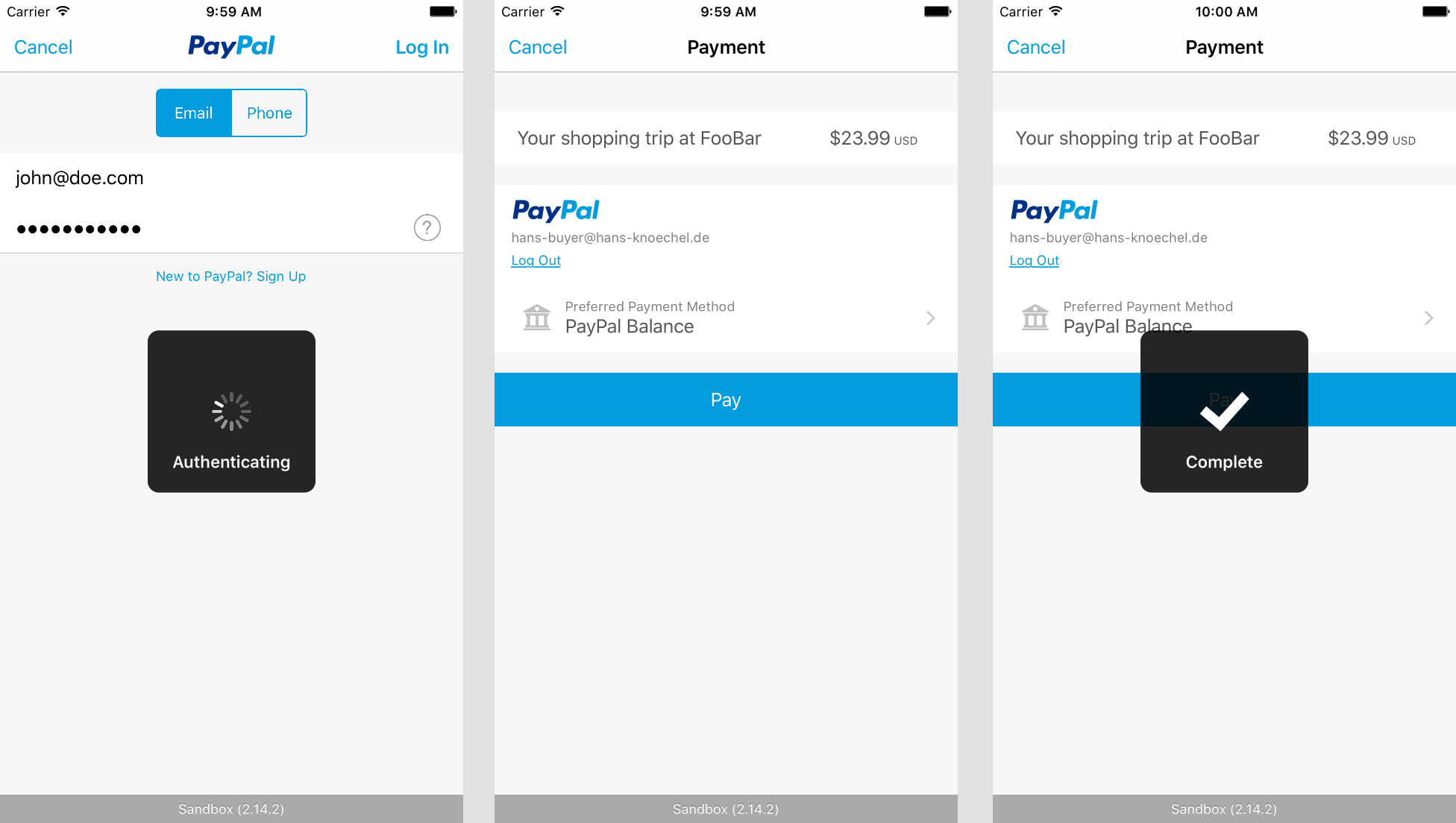Ti.PayPal is an open-source project to support the PayPal iOS-SDK 2.x in Appcelerator's Titanium Mobile. The module currently supports the following API's:
- Simple Payments
- Future Payments
- Merchant Configuration
Note: This is the iOS version of Ti.PayPal. You might want to check appwert/ti.paypal for the Android equivalent 🚀.
- Titanium Mobile SDK 5.2.0+
- iOS 7.1+
Unpack the module and place it inside the modules/iphone/ folder of your project.
Edit the modules section of your tiapp.xml file to include this module:
<modules>
<module platform="iphone">ti.paypal</module>
</modules>Integrate the following snippet in your tiapp.xml. It is used to enable 1Password support that is used by the PayPal-SDK:
<ios>
<plist>
<dict>
<key>LSApplicationQueriesSchemes</key>
<array>
<string>com.paypal.ppclient.touch.v1</string>
<string>com.paypal.ppclient.touch.v2</string>
<string>org-appextension-feature-password-management</string>
</array>
</dict>
</plist>
</ios>Initialize the module by setting the PayPal credentials which you can get from here.
var PayPal = require('ti.paypal');
PayPal.initialize({
clientIdSandbox: 'YOUR_CLIENT_ID_SANDBOX',
clientIdProduction: 'YOUR_CLIENT_ID_PRODUCTION',
environment: PayPal.ENVIRONMENT_SANDBOX // or: ENVIRONMENT_PRODUCTION, or: ENVIRONMENT_NO_NETWORK
});A simple payment is used for do instant payments with items you define. Watch the events for updates on your transaction.
var item1 = PayPal.createPaymentItem({
name: 'My item',
price: 23.99,
sku: 'my-item',
quantity: 1,
currency: 'USD' // Any ISO-4217
});
var configuration = PayPal.createConfiguration({
locale: 'en', // Any ISO 639-1
merchantName: 'John Doe',
merchantPrivacyPolicyURL: 'https://google.com',
merchantUserAgreementURL: 'https://google.com',
defaultUserEmail: 'john@doe.com',
defaultUserPhoneNumber: '+1 111 222 333',
defaultUserPhoneCountryCode: 'USD',
acceptCreditCards: true,
alwaysDisplayCurrencyCodes: false
disableBlurWhenBackgrounding: false,
presentingInPopover: false,
forceDefaultsInSandbox: false,
sandboxUserPassword: 'paypal_yeeey',
sandboxUserPin: '1337',
payPalShippingAddressOption: PayPal.PAYPAL_SHIPPING_ADDRESS_OPTION_NONE, // or *_PROVIDED, *_PAYPAL, *_BOTH
rememberUser: false,
disableShakeAnimations: false
});
var payment = PayPal.createPayment({
// Required
configuration: configuration, // Required payment configuration
currencyCode: 'USD', // Required currency code (ISO)
shortDescription: 'Your shopping trip at FooBar', // Required short description
amount: 23.99, // Required amount, has to match the amount of your items if you set them
items: [ item1 ] // Optional number of items
intent: PayPal.PAYMENT_INTENT_SALE, // or PAYMENT_INTENT_AUTHORIZE or PAYMENT_INTENT_ORDER
softDescriptor: 'This will appear in the credit card statement', // Optional credit-card statement description
custom: 'my_custom_value', // Optional field, e.g. for tracking numbers
invoiceNumber: 'IV101', // Optional invoice number
payeeEmail: 'test@example.com', // Optional third-party receiver for single payments.
bnCode: 'THE_CODE' // Optional Build Notation code ("BN code"), from partnerprogram@paypal.com,
shippingAddress: { // Optional shipping address
recipientName: 'Tim Travel', // required
line1: 'My St. 1337', // required
city: 'San Jose', // required
line2: 'Apt 3a'
state: 'NYC',
postalCode: '10001',
countryCode: 'US'
},
paymentDetails: { // Optional payment details
subtotal: 0.01,
shipping: 23.98,
tax: 0.0
}
});
payment.addEventListener('paymentDidCancel', function(e) {
Ti.API.warn('paymentDidCancel');
});
payment.addEventListener('paymentWillComplete', function(e) {
Ti.API.warn('paymentWillComplete');
Ti.API.warn(e.payment);
});
payment.addEventListener('paymentDidComplete', function(e) {
Ti.API.warn('paymentDidComplete');
Ti.API.warn(e.payment);
});
payment.show(); A future payment is used to ask the buyer for the permission to charge his account later.
var configuration = PayPal.createConfiguration({
merchantName: 'John Doe',
merchantPrivacyPolicyURL: 'https://google.com',
merchantUserAgreementURL: 'https://google.com',
locale: 'en'
// See full configuration above
});
var payment = PayPal.createFuturePayment({
configuration: configuration
});
payment.addEventListener('futurePaymentDidCancel', function(e) {
Ti.API.warn('futurePaymentDidCancel');
});
payment.addEventListener('futurePaymentWillComplete', function(e) {
Ti.API.warn('futurePaymentWillComplete');
Ti.API.warn(e.payment);
});
payment.addEventListener('futurePaymentDidComplete', function(e) {
Ti.API.warn('futurePaymentDidComplete');
Ti.API.warn(e.payment);
});
payment.show(); Profile sharing is used to share a user profile by defining different scopes that can be authorized. Available Scopes:
- SCOPE_FUTURE_PAYMENTS
- SCOPE_PROFILE
- SCOPE_OPEN_ID
- SCOPE_PAYPAL_ATTRIBUTES
- SCOPE_EMAIL
- SCOPE_ADDRESS
- SCOPE_PHONE
var configuration = PayPal.createConfiguration({
merchantName: 'John Doe',
merchantPrivacyPolicyURL: 'https://google.com',
merchantUserAgreementURL: 'https://google.com',
locale: 'en'
// See full configuration above
});
var profile = PayPal.createProfileSharing({
configuration: configuration,
scopes: [PayPal.SCOPE_PROFILE, PayPal.SCOPE_EMAIL]
});
profile.addEventListener('profileSharingDidCancel', function(e) {
Ti.API.warn('profileSharingDidCancel');
});
profile.addEventListener('profileSharingWillLogIn', function(e) {
Ti.API.warn('profileSharingWillLogIn');
Ti.API.warn(e.authorization);
});
profile.addEventListener('profileSharingDidLogIn', function(e) {
Ti.API.warn('profileSharingDidLogIn');
Ti.API.warn(e.authorization);
});
profile.show();For a full example covering all API's, check the demo in iphone/example/app.js.
Hans Knoechel (@hansemannnn / Web)
Apache 2.0
Code contributions are greatly appreciated, please submit a new pull request!