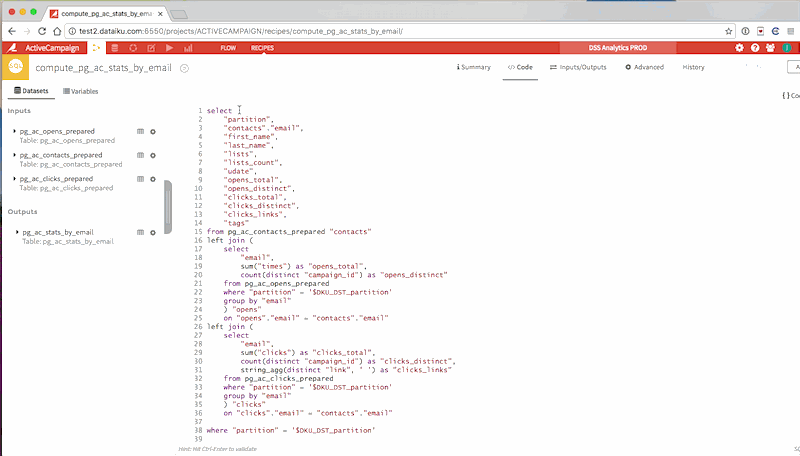Sublime Text plugin to edit Dataiku DSS recipes and plugins remotely.
- Sublime Text 3
- Dataiku DSS 3.1 or further (4.0 for plugins edition)
- Access to Dataiku DSS Public API (with a valid API key)
Note: From DSS 4.0, you have to generate a Personal API key on a User profile. Before, a Global API key was required.
In Sublime Text, once installed with Package Control, open the Command Palette (ctrl+shift+p on Win/Linux, cmd+shift+p on MacOS) and type dataiku. You will have two options:
- Configure DSS instances: use this to configure the instances you can edit remotely.
- Edit DSS recipes: use this to choose a recipe to open in the editor. You will have to select first a DSS instance if more than one are available.
- Edit DSS plugins: use this to choose a plugin file to open in the editor. You will have to select first a DSS instance if more than one are available.
Find out more in the guide on Dataiku website.
Ask your question on answers.dataiku.com. Or, open an issue.
- @jereze
- @ThmsLa