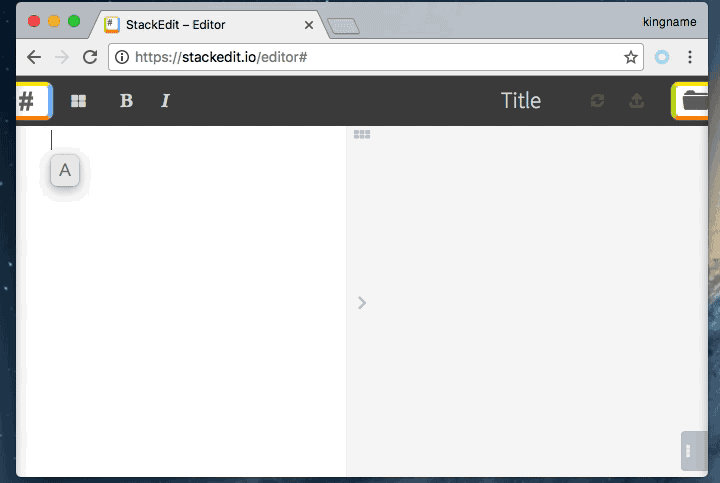As Qiniu will delete your domain after 30 days, it will not be recommanded anymore. I will write plugin for Tencent Cloud instead.
MarkdownPicPicker is an assistant which can help you add picture in Markdown. It will upload the image in your clipboard to web picture host and copy the Markdown-format link() to your clipboard or pasteboard. Now it supports Windows and Mac OS.
Version 1.1.0 can do:
- Picture host support Qiniu and SM.MS.
- You can use it as soon as you download it without any config.
- Through config, you can add your own picture host uploader.
- Picture will be saved to local first.
- Copy the Markdown-format link to clipboard or pasteboard.
- Easy to add your own uploader.
- Download MarkdownPicPicker at:https://github.com/kingname/MarkdownPicPicker/releases/download/v1.0.0/MarkdownPicPicker_v1.0.0.zip
- Copy image into clipboard
- Run MarkdownPicPicker.exe
- Install pngpaste:
brew install pngpaste - Download and unzip MarkdownPicPicker at: https://github.com/kingname/MarkdownPicPicker/releases/download/v1.0.0/macOS_MarkdownPicPicker.zip
- Copy image into pasteboard
- Run MarkdownPicPicker.app
More document and how to develop new uploader, please refer to: http://markdownpicpicker.readthedocs.io/en/latest/