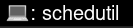Python module for py3status to show the cpu_governor state in i3
This is handy if you manage your governor manually with something like or use gamemode
alias performance_mode='echo performance | sudo tee /sys/devices/system/cpu/cpu*/cpufreq/scaling_governor'
alias powersave_mode='echo powersave | sudo tee /sys/devices/system/cpu/cpu*/cpufreq/scaling_governor'
alias schedutil_mode='echo schedutil | sudo tee /sys/devices/system/cpu/cpu*/cpufreq/scaling_governor'
alias cpu_frequency_watch='watch -n.5 "cat /proc/cpuinfo | grep \"^[c]pu MHz\""'- i3
- py3status
git clone https://github.com/mcgillij/py3status-cpu-governor.git
mkdir -p ~/.i3/py3status && cd ~/.i3/py3status
ln -s <PATH_TO_CLONED_REPO>/src/py3status-cpu-governor/cpu_governor.py ./pip install py3status-cpu-governor
pipenv install py3status-cpu-governor
poetry add py3status-cpu-governor && poetry installyay -S py3status-cpu-governorgit clone https://aur.archlinux.org/py3status-cpu-governor.git
cd py3status-cpu-governor.git
makechrootpkg -c -r $HOME/$CHROOTsudo pacman -U --asdeps py3status-cpu-governor-*-any.pkg.tar.zstadd the following line to your ~/.config/i3/i3status.conf
order += "cpu_governor"And restart your i3 session.