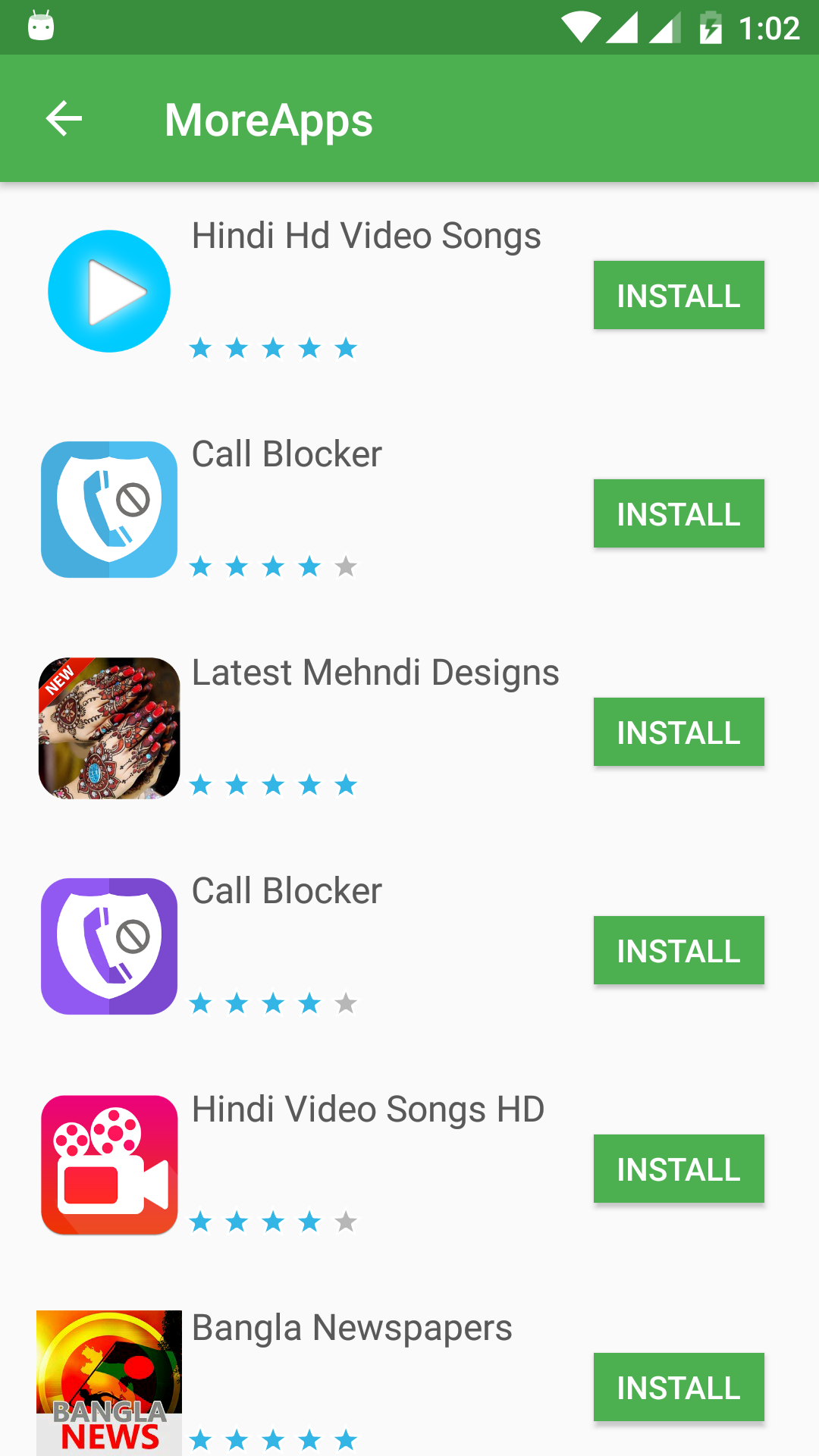As a individual developer I have to copy and paste some common code to add "More Apps" feature in my applications. It's a pathetic work to add common codes in all applications and some times it makes silly mistakes and have to fix it again. So I thought why don't I make a library which can make my work simple. By writing two/three line of code and get all the features.
You can download from JitPack.
Add this dependency in your build.gradle:
allprojects {
repositories {
maven { url 'https://jitpack.io' }
}
}dependencies {
compile 'com.github.paveltech:MoreApps:1.2'
}[
{
"name": "Your App Name",
"rating": 5,
"package_name": "package name",
"image": "icon image link"
},
{
"name": "Call Blocker",
"rating": 4.8,
"package_name": "com.playoffstudio.callblocker",
"image": "https://lh3.googleusercontent.com/CnqXt1s12Mzu-rzMcUEQpdmsk3SlBSHCHtmc02T8pTqngJeij6hLFIgcwi1R8G-Fs-am=w300"
},
{
"name": "USA Online Shopping",
"rating": 5,
"package_name": "com.creativeapp.usashopping",
"image": "https://lh3.googleusercontent.com/PiGn6kwmGltl7QEgMUwHtdpCJ7sPrTZOpY-ezN5zK6OJR0GNAB7c64yTMEI497Lhb9s=w300"
}
]
1.First make a class which can extends Application class. Looks like
public class AppController extends Application {
App app;
@Override
public void onCreate() {
super.onCreate();
/// initialized more app library
app = new App(getApplicationContext());
}
}- Add Internet permissions and Application class in your Androidmanifest
<uses-permission android:name="android.permission.INTERNET" />
<application>
android:name=".AppController"
......................
......................
</application>- Now you can use it as a Activity or as a Fragment
Intent intent = new Intent(YourActivity.this , MoreActivity.class);
MoreActivity.url = "your json file link";
startActivity(intent); MoreAppFragment moreAppFragment = new MoreAppFragment();
MoreAppFragment.url = "your json file link";
Licensed under the MIT License. See the LICENSE file for more details.