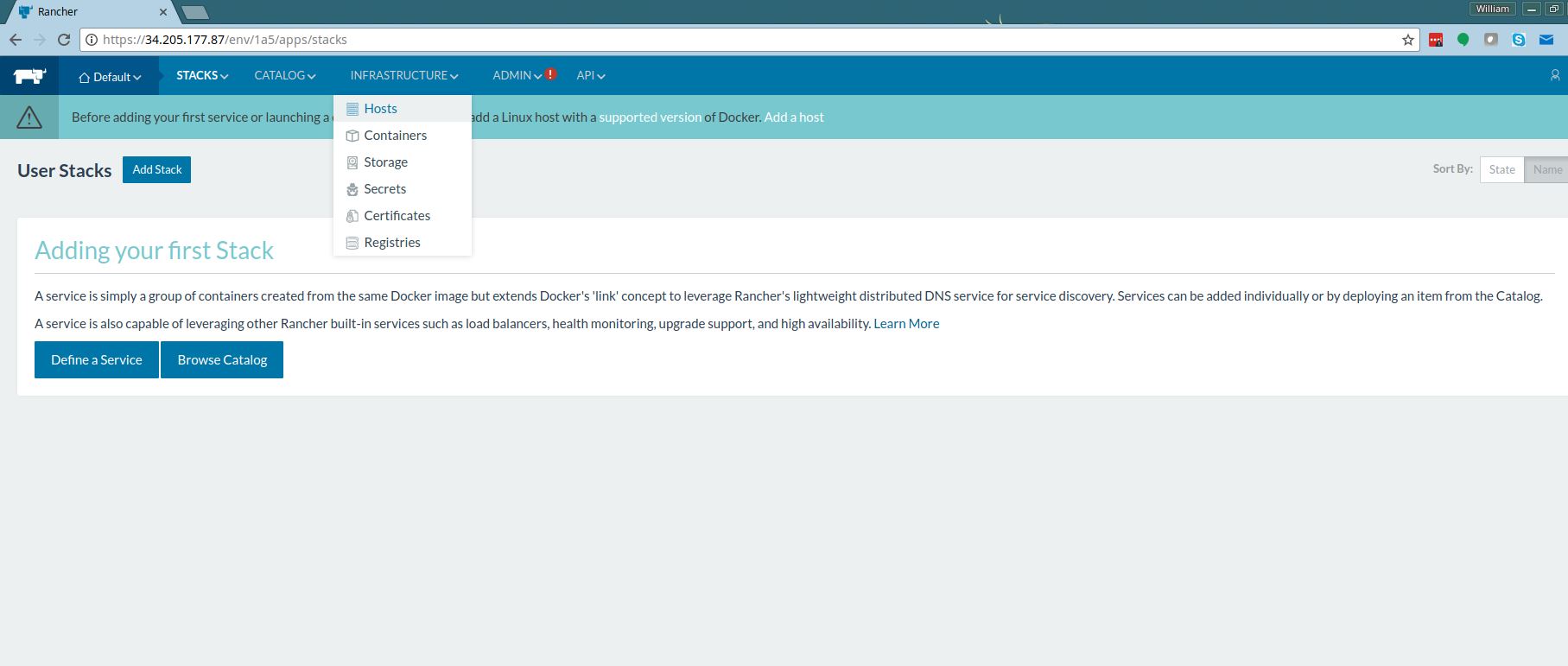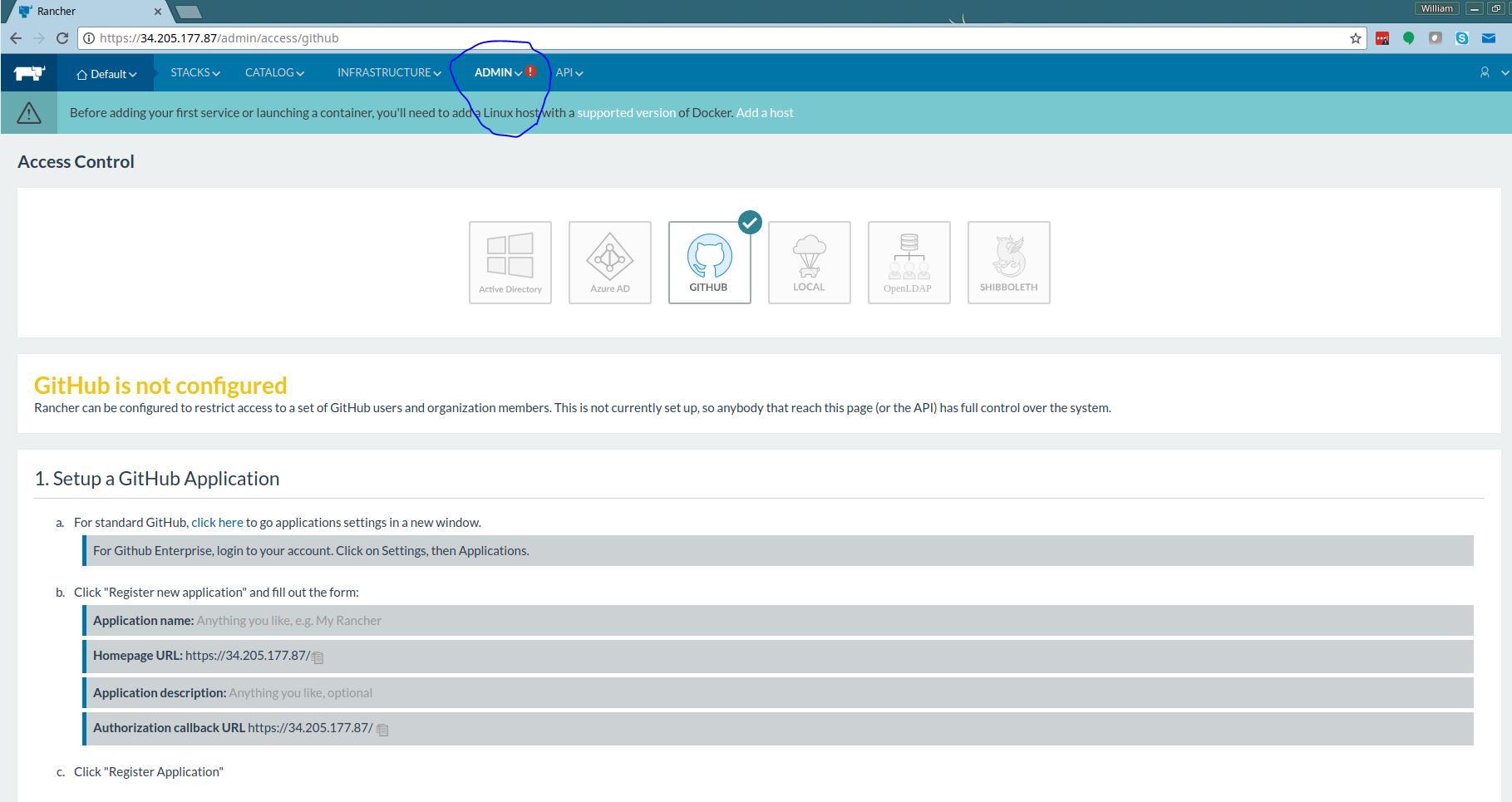Fires up Rancher and NGINX with Docker and has NGINX listen with an ssl reverse-proxy for Rancher traffic.
sudo mkdir -p /usr/local/etc/nginx/ssl
cd /usr/local/etc/nginx/ssl
sudo openssl req -x509 -newkey rsa:4096 -keyout rancher-encrypted.key -out rancher.crt -days 365
sudo openssl rsa -in rancher-encrypted.key -out rancher.key
Run these commands on the host to start up Rancher and NGINX and have NGINX listen on port 443 with https
cd
git clone https://github.com/polinchw/rancher-ssl.git
cd rancher-ssl
docker-compose build
docker-compose up -d
Point your browser to the public IP of the Rancher server and the Rancher UI will come up.
Once your Rancher Server is up and running you should set up a means of authentication so that only you can access the service.