Merge individual pages of PDF files into one page
| Before | After |
|---|---|
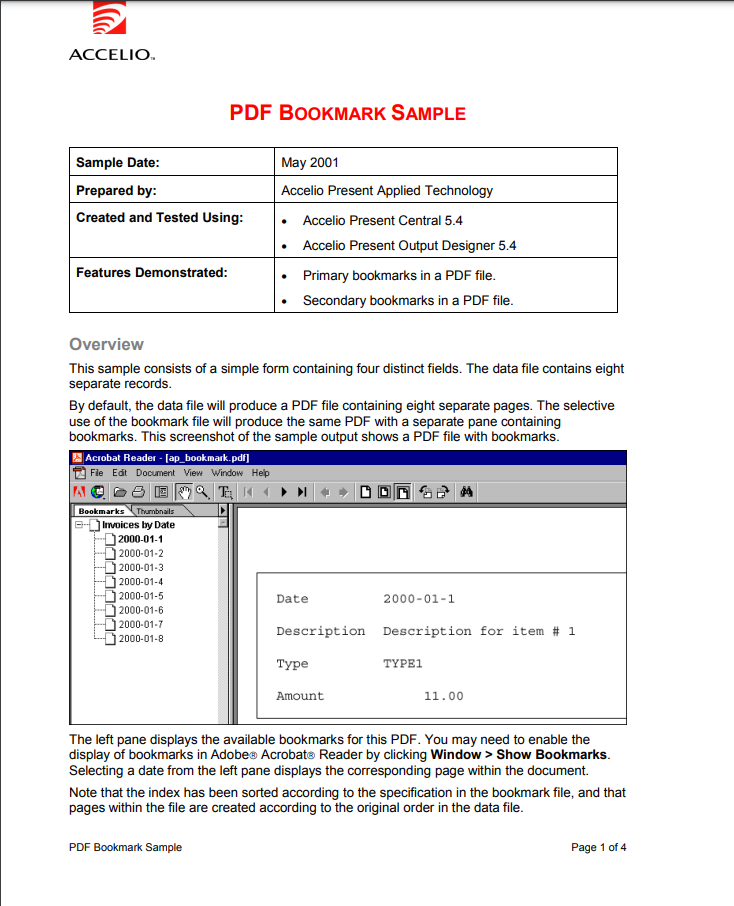 |
 |
pip install PyPDFMergeNOTE: You need visual studio build tools for C++ to install PyPDFMerge package. Refer to this for more information.
You can use the PyPDFMerge command to merge pdf files. It has the following options:
pdfmerger <path> [-o <output>] [-g <group_size>] [-q <quality>]Example:
pdfmerger test.pdfThis will merge the test.pdf file and save it as output.pdf in the same directory.
NOTE: Output defaults to output.pdf, group size defaults to 2, and quality defaults to 1.5.
You can also use the PyPDFMerge package in your Python code. It has the following options:
from pdfmerger import PDFMerge
pdf = PDFMerge(pdf_file=<path>, output_file=<output>, group_size=<group_size>, quality=<quality>, page_number=<page_number>)
pdf.run()Example:
from pdfmerger import PDFMerge
pdf = PDFMerge(pdf_file="./test.pdf", output_file="./output.pdf", group_size=2, quality=1.5)
pdf.run()