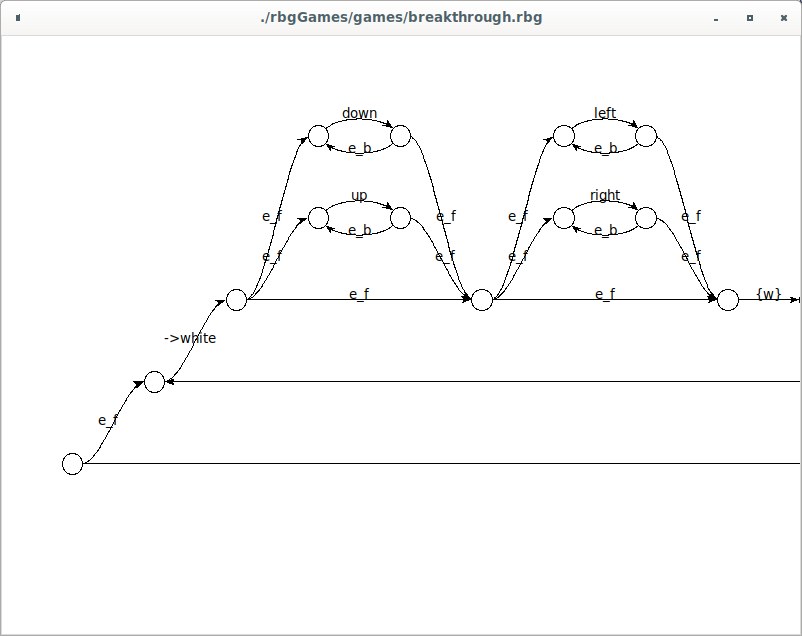This is a part of the Regular Boardgames General Game Playing system. See the official repository: https://github.com/marekesz/rbg.
This is a game manager that can be used to play games written in regular board games language as described in rbgParser.
In order to run the server, first make the code by running:
./scripts/make.shThen to run the server (that is serving chess), run:
./build/start_server ./rbgGames/games/chess.rbg 8000This will make the server wait for clients to join. The server is running on the specified port. You can add a random player by running: (in a separate process)
./build/start_random_client localhost 8000The server should respond immediately with Got client number 0. You can initiate a random game, by starting another client with the same game. Both the clients and the server should then play a game and close afterwards.
In order to see an example game being played run:
./build/explain ./rbgGames/games/breakthrough.rbg There are also various modes to play the games yourself (--interactive help) and to specify the moves tourself (as defined in the protocol below) (--interactive full).
The exchange between server and clients happends over TCP.
A message is a null terminated string. (A sequence of characters ending with \null.)
The first message is sent by manager to the player. It contains time (in seconds) the player will have for preparation to start playing.
Then a message containing low level RBG language game is sent.
The last preparation message contains a number that represents the player the client is representing. (1 means the first player that appears in #player macro)
The server then waits for clients to send ready message.
If it arrives too late (time_for_player_preparation), the server ignores that and just starts the game.
The game is started as soon as every player sends a ready message or time_for_player_preparation went up.
Afterwards the server sends the deadline as a real number (possibly containing a '.') representing the number of seconds a player has to make a move, to the player that should take turn now.
The server then waits for the player to send the move.
The client who controls the player who has the current turn sends a message of the form:
vertex_1 modifier_index_1 vertex_2 modifier_index_2 ...
The vertices are numbered starting from 1 as they appear in #board macro.
The modifier indices are indices of modifier actions in the game rules.
It then sends this move to all the other players.
This cycle, of sending deadline, receiving a move and propagating it to other players is continued until the game is over.
After the game is played, the reset message is sent and another game can be played. (If the client disconnects then no further games are played and the server shuts down.)
The next game starts without the initial message.
(The game, preparation deadline and the player assignment is not sent the second time.)
Server can log the moves done in each of the games in a file.
This is controlled with the log_moves flag.
The result file contains one move as specified in the protocol. It contains the resets as well.
Also, the results of each game can be logged.
This is done with log_results flag.
The format is:
<time of the game> <depth> <available_moves> <score_a> <score_b>
For writing new players, please refer to an example player in ./src/start_random_client.cc.
If you want to create a more efficient player, see rbg2cpp
or for python see rbgcpp2py. Those allow compilation of
the rbg code.
You can visualize how the resulting game NFA looks like by doing: (this requires tkinter)
./scripts/visualize_with_tk.sh ./rbgGames/games/breakthrough.rbg To test the code run test.sh from scripts/.
- asio for tcp communication (downloaded as a submodule)
- CMake for building the thing
- pybind11 for python bindings (downloaded as a submodule)
- tk for visualizing (with apt:
sudo apt install python3-tk, used only when visualizing graphs)