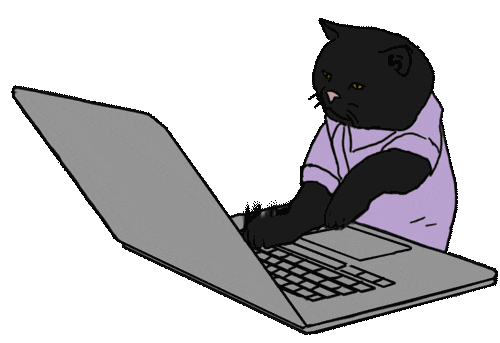- Check whether the program you are going to add already exists in the repo or not. Make sure you're not repeting any program.
- Do add readme.md file for explaining the question , input and output for each program.
- Please go through How to contribute and do accordingly to make a smooth contribution.
.
├── C++
│ ├── Program-1
│ │ ├── program.cpp
│ │ ├── readme.md
│ . .
│ . .
│
├── C
│ ├── Program-1
│ │ ├── program.c
│ │ ├── readme.md
│ . .
│ . .
│
├── Java
│ ├── Program-1
│ │ ├── program.java
│ │ ├── readme.md
│ . .
│ . .
│
├── Javascript
│ ├── Program-1
│ │ ├── program.js
│ │ ├── readme.md
│ . .
│ . .
│
├── Python
│ ├── Program-1
│ │ ├── program.py
│ │ ├── readme.md
│ . .
│ . .
│
-
Fork this repo
-
Clone it using command :
$ git clone paste_the_copied_url.
- Open folder "basicprograms" :
$ cd basicprograms
- Open folder "C/Python" :
$ cd folder_name
eg: cd C
- Create new branch :
$ git branch new_branch_name
eg: git branch hactoberfest
- Checkout to new branch from master branch :
$ git checkout new_branch_name
eg: git checkout hactoberfest
- Create a new folder
$ mkdir program-number
eg: mkdir program-35
- Change directory to the new created folder
$ cd folder_name
-
Create a file program.c
-
Write the code inside program.c file
NOTE: Before writng code refer sample file and write the code in the same format as given
- Add file :
$ git add -A
- Commit file :
$ git commit -m "comment"
eg: git commit -m "program added"
- Push the file :
$ git push origin -u 'branch_name'
eg: git push origin -u hactoberfest
-
The given link should be copied and pasted in web browser or go to your repo in web browser
-
Create a pull request
-
tag @swaaz under review section