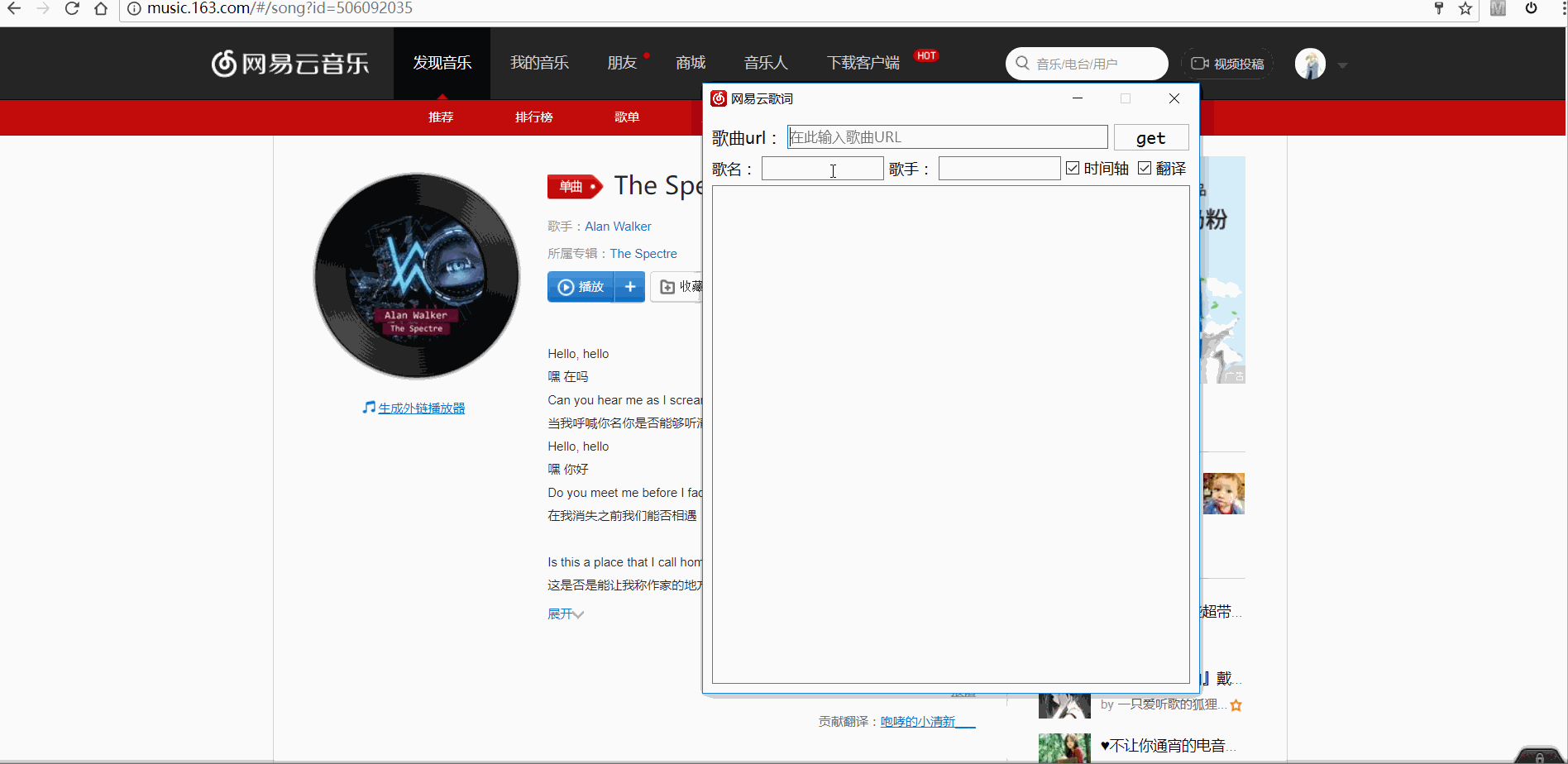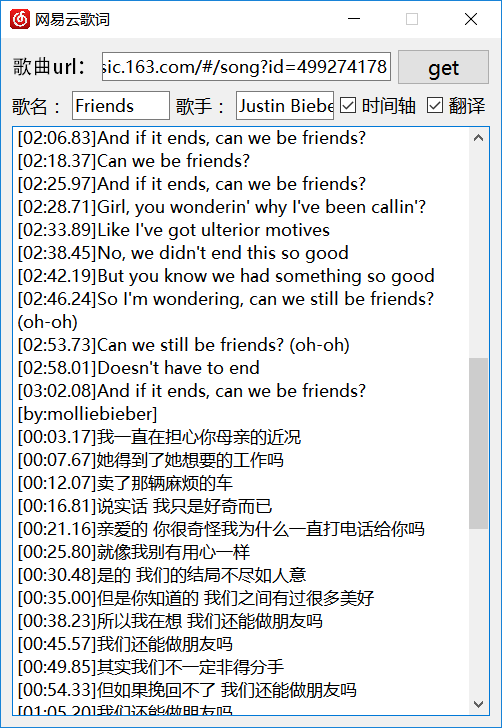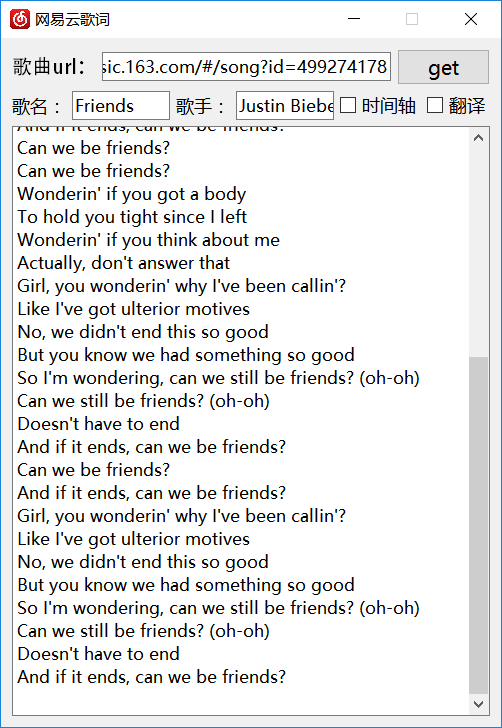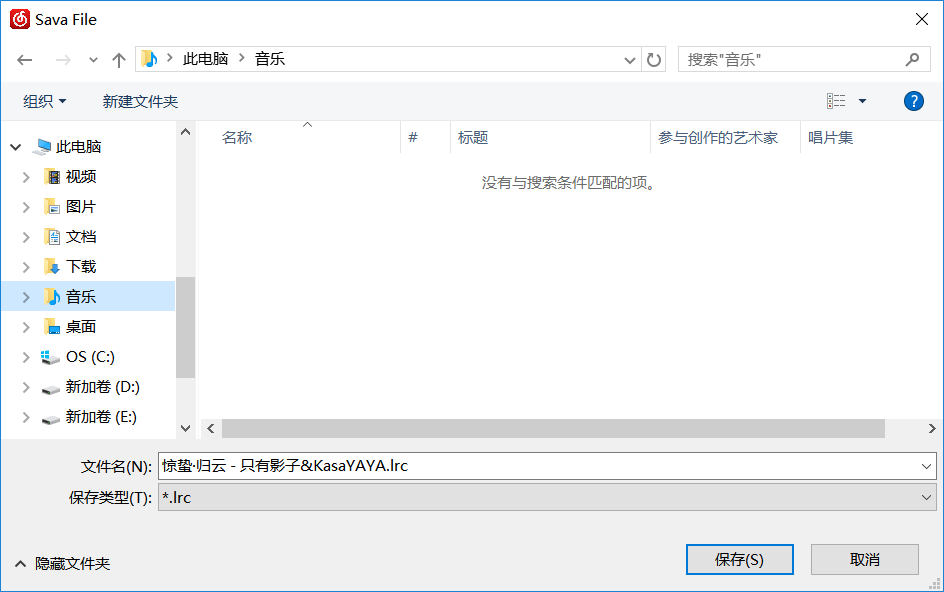NeteaseLyric: download lyrics from Netease Cloud Music
中文介绍查看知乎
- v2.0 Download(recommend!)
- clone the repo, then open the
NeteaseLrc.prowith Qt Creater(my QT version is 5.8), finally compile the code.
PyQt version is released. If you cannot run CloudLrcV2.0.exe due to missing dll libs or errors, you can try the PyQT Version. Just download the zip file, and unzip it.
Copy song'url or song'id from netease cloud music , then paste into the input field.
Click the button get or press enter to obtain the lyric.
You can also hide timeline or translation by clicking the corresponding checkbox.
Of course you can save the lyric as a .lrc file using shortcuts ctrl+s.