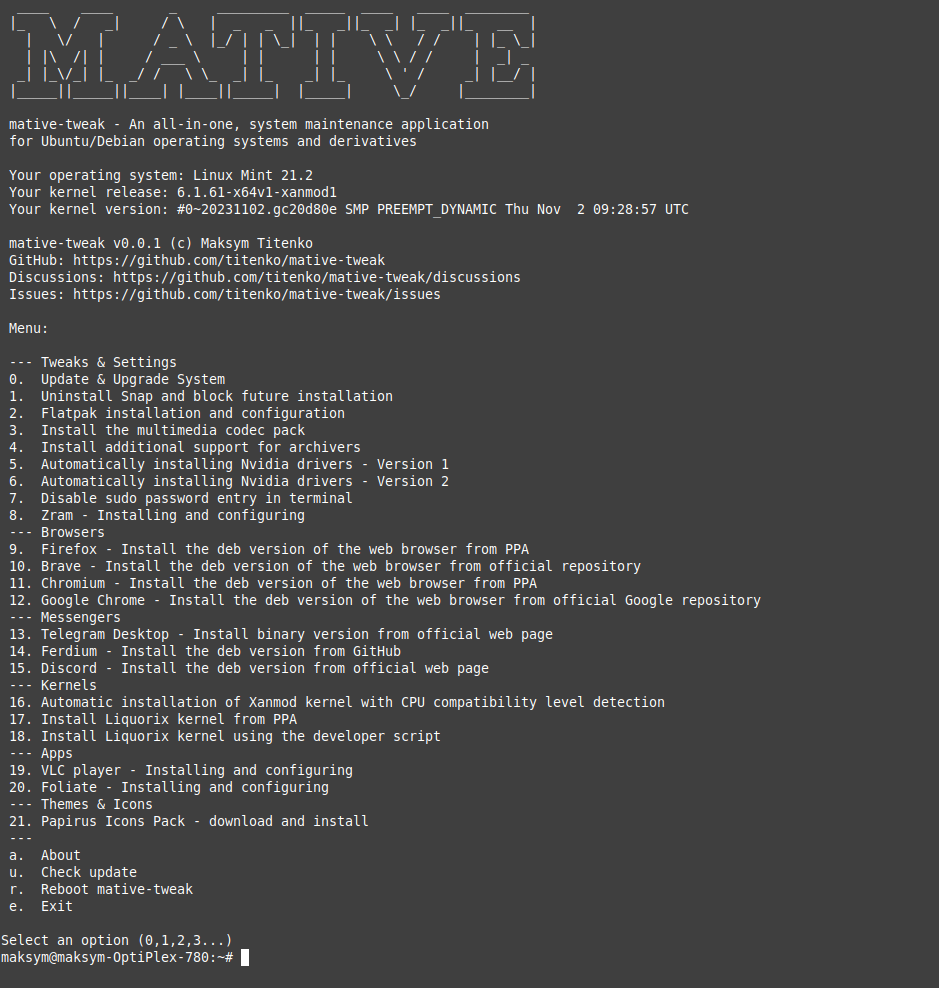mative-tweak script for configuring and optimizing Ubuntu/Debian and their derivatives, installing additional software from third-party repositories. The purpose of this script is to save the user from routine tasks after reinstalling the system.
wget https://raw.githubusercontent.com/titenko/mative-tweak/master/mative-tweak.sh &&
chmod +x mative-tweak.sh
System Setup:
- Uninstalling and locking the Snap installation. The script removes all Snap packages from the system, cleans the system of remaining files, then removes the Snapd daemon and blocks installation of the package in the future.
- Install and configure Flatpak atomically as a better alternative to Snap. The script installs all the necessary packages and dependencies for Flatpak to work correctly, then integrates them into the system: user and system themes, fonts, icons... so that the installed applications look harmonious in the system and blend in with the user's workspace.
- Installation of multimedia codecs, for correct operation of media files.
- Installation and customization of extensions for working with archives. The script extends the capabilities of the built-in archiver, resulting in support for all archive formats, including proprietary ones.
- Automatic installation of Nvidia drivers. The script scans the system, detects the user's video card and then installs the optimal set of drivers.
- Installation and automatic configuration of Zram. The script installs the zram-config package and then scans the system, determines the optimal configuration, then makes changes to the configuration files, starts the service and adds it to auto-boot at system startup.
Unsnap Firefox:
- Since in new versions of Ubuntu by default Firefox comes in Snap format, there is an option to install Firefox in deb format. The script adds the official Mozilla PPA repository to the system and then prioritizes installing and updating Firefox only from this repository, blocks the stub package that installs Firefox in Snap format and installs the deb version of Firefox.
Installing additional browsers:
In addition to Unsnap Firefox, the script can also be used to install other browsers in deb format. At the moment the script is used to install the most popular browsers such as
-
Brave Browser
-
Chromium Browser
-
Google Chrome
Support for other browsers will be added in the future.
Kernels:
- Xanmod Kernel. The Xanmod kernel supports many different architectures and the difficulty in installing this kernel is that the packages are divided into different versions for different architectures. The script will automatically add a repository, determine the required architecture, and then install and configure this kernel.
- Liquorix Kernel. There are two installation options with the addition of the developer's PPA repository and installing the kernel from the repository, and the Liquorix kernel developers provide their own script for installation, which is executed in the second version of the installer.
Themes and applications:
- Using the script you can also install additional applications, themes and icons. The list of applications will be expanded in future versions. First of all, applications that require the addition of additional PPA repositories or have a specific installation will be added. For example, to install Telegram, the script uses a binary file from the developer’s website, the script downloads the latest version of the messenger in the archive, unpacks the archive, transfers the executable files to the Opt folder, and then runs the installation script. When installing the VLC player, the script checks for the presence of codecs and extensions and, if necessary, installs them, after which it adds the player to the default startup for all supported video file formats. To install Ferdium, Discord, Foliate... the script downloads the latest version of the deb file from the developer's resource, performs the installation and adds monitoring to check for updates on the developer's resource if this functionality is not provided in the application itself.
Check update:
- The script contains a function to check for updates. Since the script is under development, the menu has a function to check for updates, if any changes are made to the original version located on GitHub, the user can add updates using the script function without having to download a new version.
- Structure the script, organize functions and add sections.
(Priority)
- --> Add menus and sections
- Make cosmetic changes to improve the appearance and simplify interactions with the script.
- Organize the code, add comments and change function names for better script readability and easier editing.
- Optimize the operation of the Xanmod kernel installer, identify and eliminate errors.
- Add a function to update the standard kernel from the Mainline branch
Expand the functionality of the script:
-
Add additional settings and system tweaks
-
Expand the list of browsers
-
Expand the list of applications
-
Expand the list of themes and icons