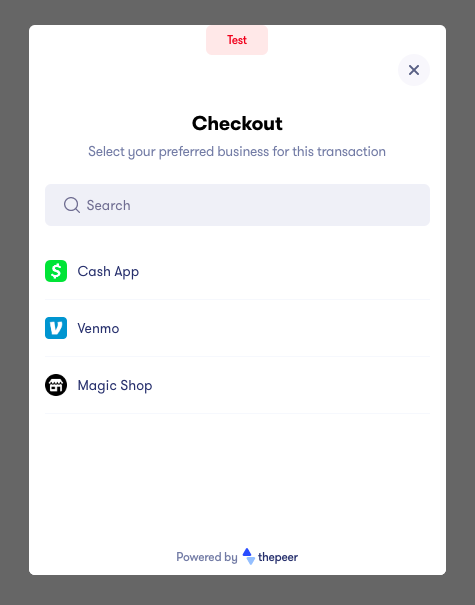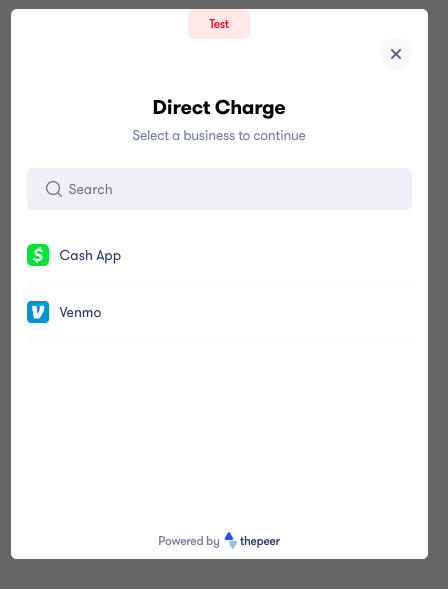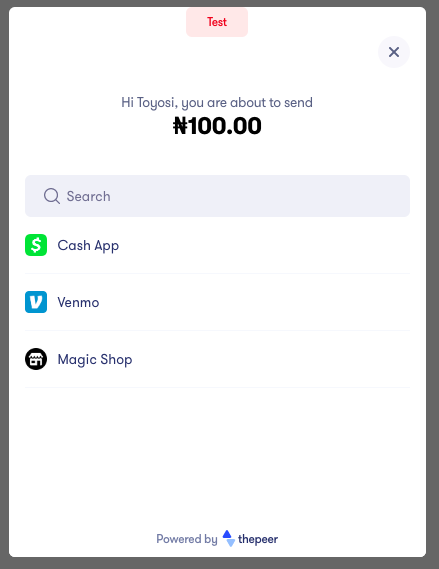Angular library for integrating Thepeer. Thepeer is a fast and secure way to send money accross businesses
To install, simply run the command:
npm install thepeer-angularimport { ThepeerModule } from 'thepeer';
@NgModule({
declarations: [
AppComponent
],
imports: [
BrowserModule,
ThepeerModule.forRoot('--YOUR PUBLIC KEY HERE--')
],
providers: [],
bootstrap: [AppComponent]
})
export class AppModule { }There are two ways to implement this library in your project:
- You can use functions that can be called from a template within your project as shown below:
import { ThepeerService } from 'thepeer'
constructor(private thePeerService: ThepeerService){}
send(){
this.thePeerService.initiateSend(config);
}
directDebit(){
this.thePeerService.initiateDirectDebit(config);
}
checkout(){
this.thePeerService.initiateCheckout(config);
}<button (click)="send()">Send</button>
<button (click)="directDebit()">Direct Debit</button>
<button (click)="checkout()">Checkout</button>- You can use a couple of pre-built components:
<thepeer-send
[config]="config"
>Send</thepeer-send>
<thepeer-direct-debit
[config]="config"
>Direct Debit</thepeer-direct-debit>
<thepeer-checkout
[config]="config"
>Checkout</thepeer-checkout>The config object allows you to set your configuration options. A sample config object is shown below:
import { IEventResponse } from 'thepeer'
config = {
publicKey: "--PUBLIC KEY HERE--",
amount: 10000,
email: "toyosi@example.com",
currency: "NGN",
meta: {
city: "Cupertino",
state: "California"
},
onSuccess: (data: IEventResponse) => {
console.log('success: ', data)
},
onError: (data: IEventResponse) => {
console.log('error: ', data)
},
onClose: (data: IEventResponse) => {
console.log('close: ', data)
}
}NOTE: The PUBLIC_KEY here is optional. If it is provided, it overrides the one in the module.
| Option | Description | Required | Type |
|---|---|---|---|
| publicKey | Your public key can be found on your dashboard. It can either be provided in the module or as part of the config object | true | string |
| amount | This is the amount to be sent and must be in kobo e.g N100 will be 10000 | true | integer |
| userReference | The user reference uniquely identifies a user. It is returned when a user is indexed by using the Thepeer API. It is required when initiating send or direct debit functionalities | true | string |
| meta | This contains optional values you will like to have with your transaction response. | false | object |
| Your customer's email. It is required for checkout | true | string | |
| onSuccess | It is called when a transaction is successful. | true | function |
| onError | It is called when an error occurs. | true | function |
| onClose | It is called when a user clicks the close button | true | function |
Please reach out to me at toyosioyelayo@gmail.com if you have any issues
Please feel free to fork this library and contribute by submitting a pull request to enhance the functionalities.
The MIT License (MIT). Please see License File for more information.