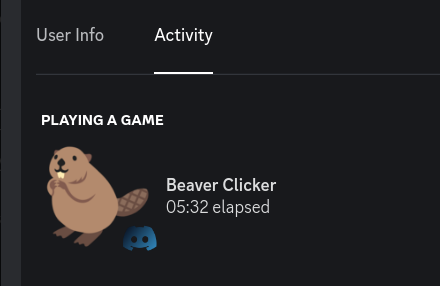Releases: JustTemmie/steam-presence
Release v1.12.1
fairly minor update
What's Changed
- Stability improvements
- Fixed installer not working on certain linux distros
Full Changelog: v1.12...v1.12.1
(Thanks to @NoPlagiarism for reminding me that i didn't update the release version used by the update checker)
Release v1.12
fairly minor update
What's Changed
- MacOS support in the installer courtesy of @SpaceyKasey in #28
- Uninstaller script courtesy of @SpaceyKasey in #28
- A ton of bug fixes and stability improvements
Full Changelog: v1.11...v1.12
Release v1.11
This update will break existing installs
the old installer i wrote was a bit fucky wucky and never really let me add new files to the project, solution: new installer
to install the new version
backing up important files
take a backup of the important files from the old steam-presence instance
(following shell snippets are assuming you have steam-presence installed directly in your home directory (the ~ one)
cd
mkdir steamPresenceTempBackups
cp steam-presence/games.txt steamPresenceTempBackups/
cp steam-presence/icons.txt steamPresenceTempBackups/
cp steam-presence/customGameIDs.json steamPresenceTempBackups/
cp steam-presence/config.json steamPresenceTempBackups/
there might be some errors about certain files not existing, as long as it didn't fail copying config.json it should be fine
delete existing install
(this is all assuming you're on linux)
navigate to ~.config/systemd/
and delete both steam-presence.service and default.target.wants/steam-presence.service
cd .config/systemd/user
rm steam-presence.service default.target.wants/steam-presence.service
then delete the old installation folder, assuming it's installed in your home directory
cd
rm -r steam-presence
install the new version
you now need to reinstall steam-presence, this can be done wherever, for example in the home directory
just navigate to where you want to install it by using cd, then install steam-presence by running
git clone https://github.com/JustTemmie/steam-presence.git
then copy the old files you just backed up, into the new installation
cd steam-presence
cp ~/steamPresenceTempBackups/games.txt .
cp ~/steamPresenceTempBackups/icons.txt .
cp ~/steamPresenceTempBackups/customGameIDs.json .
cp ~/steamPresenceTempBackups/config.json .
if you encountered errors copying files earlier, you will also encounter the same errors here, this is fine
running the new installer should finish up the installation
chmod +x installer.sh
./installer.sh
this will also move the files you copied earlier into a new data/ folder, so if you suspect any missing files, you should check there too
delete the temporary folder
if everything seems to be fine, you can now delete the temporary "backup folder"
rm -r ~/steamPresenceTempBackups/
sorry for the complicated update guide, it shouldn't ever be required again in the future :p
new features in v1.11
- new installer courtesy of @Radiicall
- moved the files used by the program internally such as icons.txt, games.txt, and so on, to a new folder called data/
- new meta-version tracking which helps avoiding problems with new installers
- added ability to fetch reviews from steam and displaying it in the rich presence
- added the ability to add a button to the steam store, displayed in the rich presence
- added update checker that prints "heyo there's new version" to the terminal whenever it's ran, and there's a new version
- this might get the function to give you desktop notifications in the future, i haven't looked into it yet
- improved the ability to fetch discord game IDs for games including odd characters, such as ™️, ®️, and so on
and a fair bit of other bug fixes courtesy of myself and @ash2x3zb9cy
Release v1.10.2
added back support for multiple steam users
fixed a bug with images not resetting when changing games if no image could be found for the new game
the games.txt file is no longer case sensitive - unsure why i ever made it case sensitive
on another note, because i've broken the script like 4 times now i've begun using git branches, i'm not really familiar with them so i might end up doing weird stuff, but it's at least better than breaking the entire script
because of this i'll stop adding a release zip with every release, as you should honestly just download them thru git, as then you can simply run git pull and it automagically updates to the latest version. or if you'd like you can always just download all the source code thru these releases
Release v1.10.1
oh my fucking god i broke it
yeah so 1.10 doesn't actually work if you ever like, don't play a game..
as in, if you ever don't play anything, it just crashes
i also kinda broke the web scraping part when removing support for multiple users...
these are fixed now tho!!!!!!!
i'm such a good developer 😭.. on another note, i should begin using git branches but oh well
Release v1.10
What's Changed
- remove specification of python version in installer by @miermontoto in #10
- removed support for multiple steam accounts, if you were using multiple accounts uhhhhh, create an issue and i'll see what i can do
- added capability to get steam's "enhanced rich presence" information, this is actually kinda huge as a fair bit of games should have an identical rich presence using this on linux, as people would have on windows
see "Browsing Menus" fetched from here
i'll likely play around and try splitting it across two lines in certain circumstances, maybe not, we'll see. You might see a new release in a couple day with that feature, but knowing my track record probably not
Release v1.9.1
fixed a bug with the new method for config file loading
i am such a good developer for releasing v1.9 with this big of a bug, yes totally
Release v1.9
Added the possibility to offset the start time of your custom games
- you can now confuse your friends even more, yay!
Made the config file way more, i guess "modular"?
well you don't need to specify everything in the config file anymore, the only required parts now are
{
"STEAM_API_KEY": "STEAM_API_KEY",
"USER_IDS": "USER_ID"
}and the script just kinda copes, you lose some functionality but hey it's honestly good enough for a lot of circumstances.
you can read more about the new config file here
oh yeah, reading! I improved the readme file a fair bit. It was mostly just my weird 3 am grammar, but it should be easier to read now.
Also fixed a couple issues regarding rate limiting when querying multiple accounts
Release v1.8
added the possibility of web scraping your profile to support non-steam games, this was originally removed in v1.5
Release v1.7
i said i was going to release 1.6.2 but, here we are
- fixed a couple minor bugs
- add custom game IDs to anything
if you wish to, you can create a file named "customGameIDs.json", this file will allow the script to properly display the game name for everything the script can't find on it's own.
so instead of the game displaying like this
it displays like this
template:
{
"Firefox": 1065236154477203456,
"Godot Engine": 1065241036932268073,
"Beaver Clicker": 1065249144853254245
}
you need to create a game thru discord's dashboard https://discord.com/developers/applications/ the only thing you need so set is the application name, everything else is irrelevant.
then pair this application ID up with the game's name
note, you will have to make an application thru discord for every single game you add here.
this is compatible with games both fetched thru steam and detected running locally.
you don't need to do this if you don't feel like it, if that's the case this is just a bug fix update